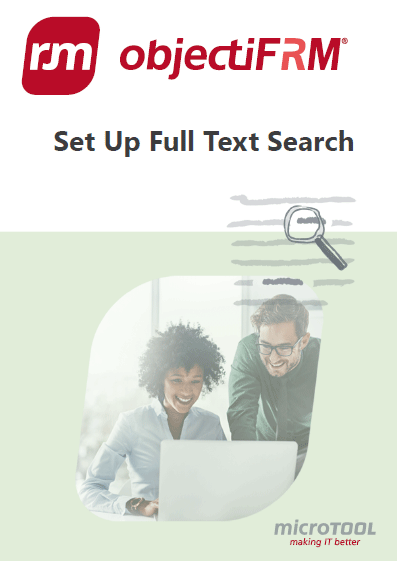Follow these quick and easy instructions to set up the Search Manager for your objetiF RM system.
The full text search is an optional extension that can be turn on for objectiF RM with the SQL manager. Depending on the version used, the full text search has to be activated, or the SQL server edition needs to be updated. Depending on which documents will need to be searched for, the appropriate filter must be downloaded and installed.
Format: PDF | Pages: 13 | Filesize: 1,2 MB
"*" indicates required fields