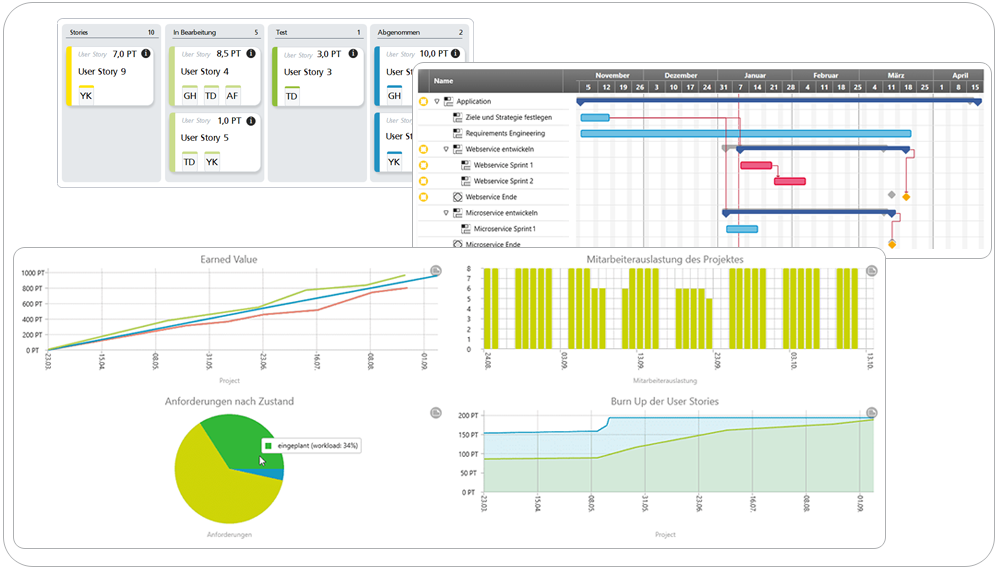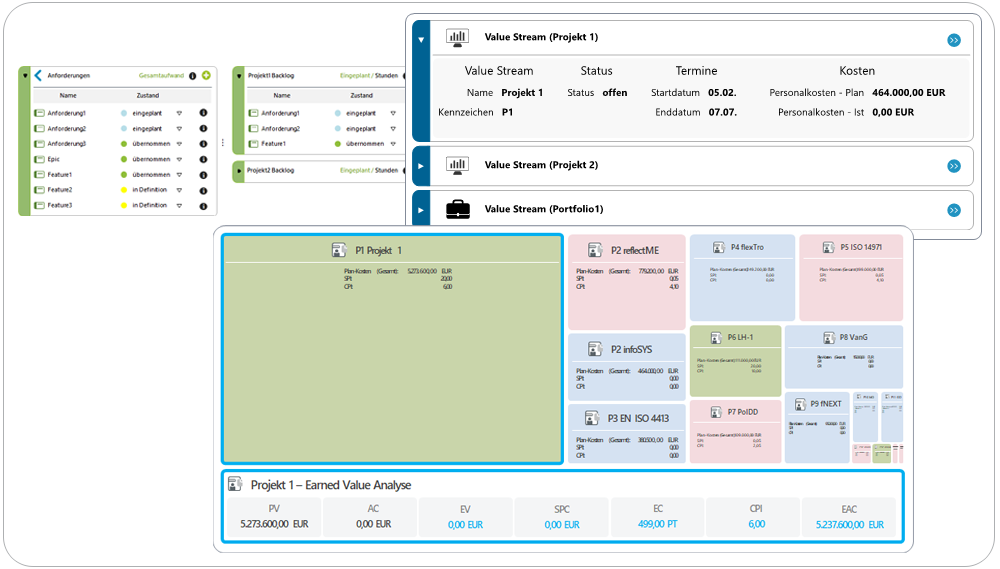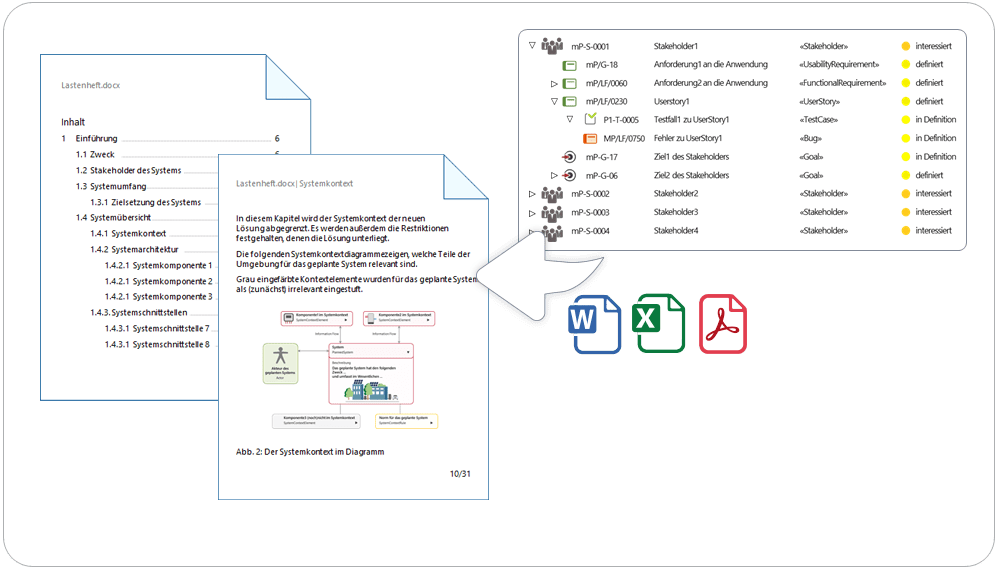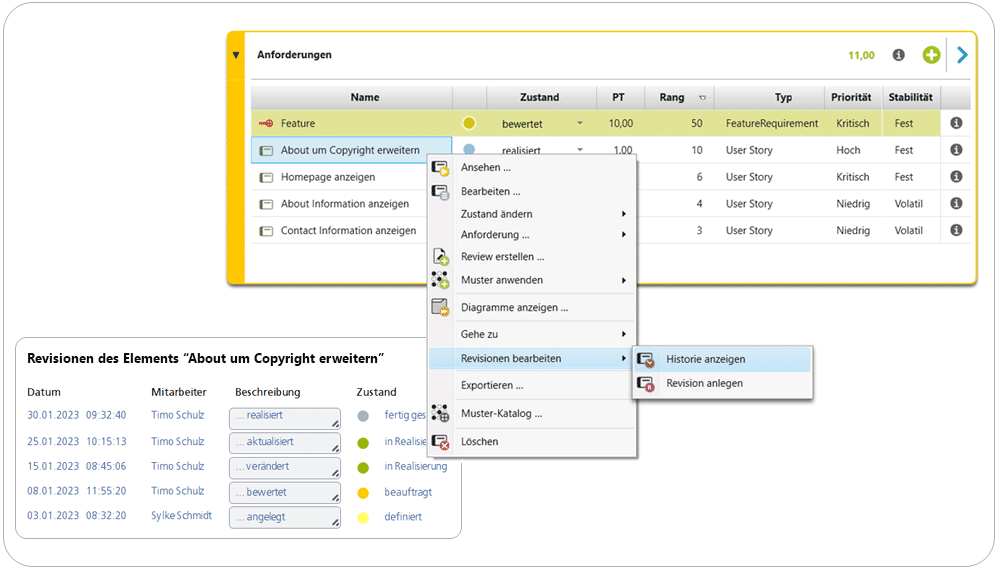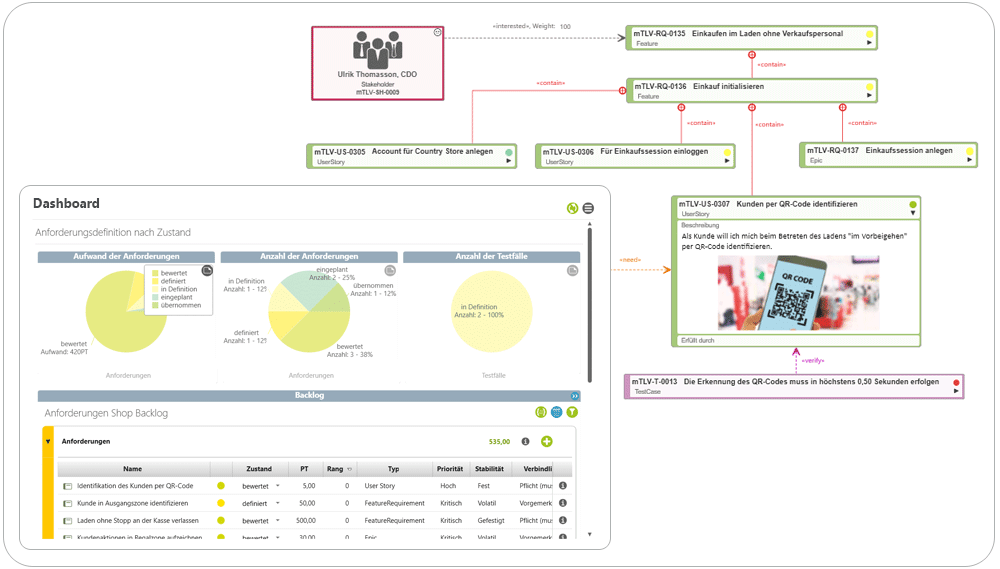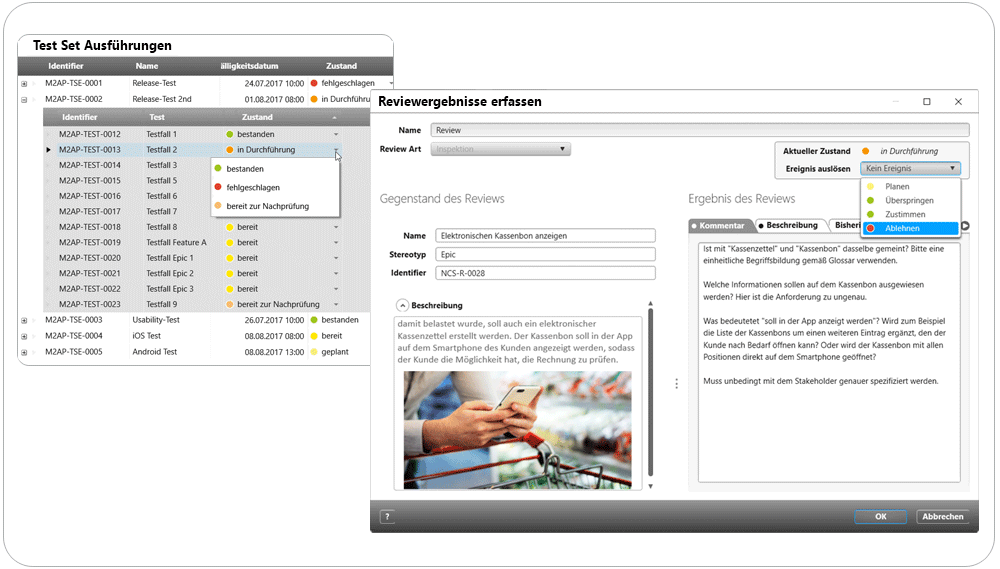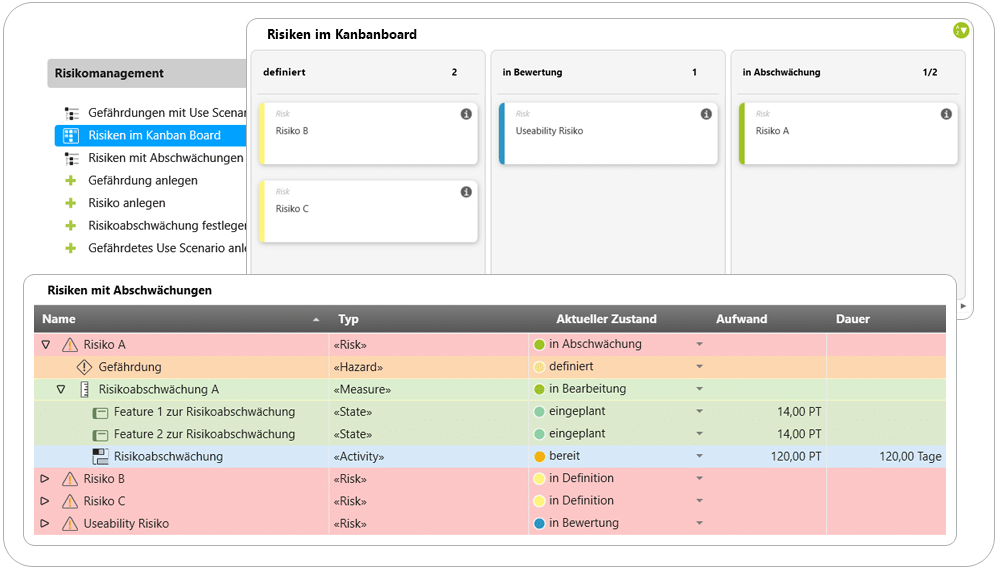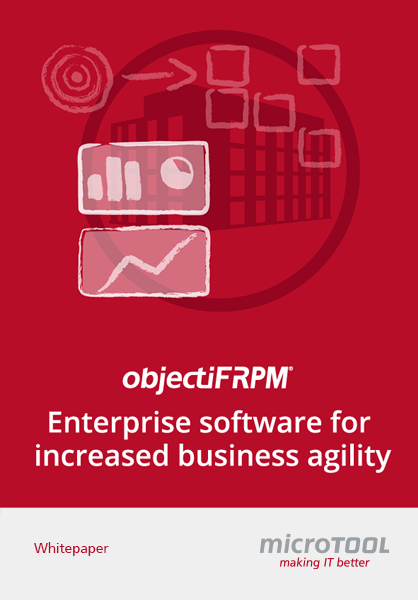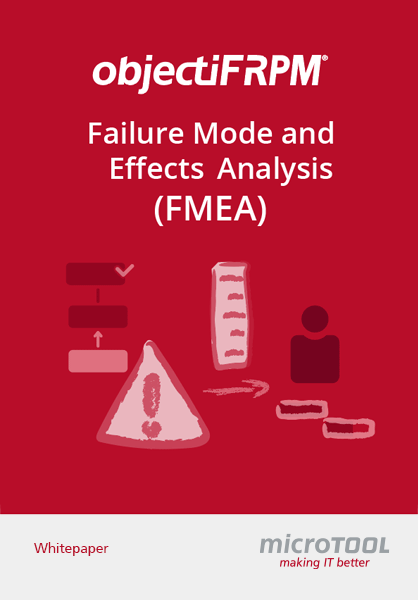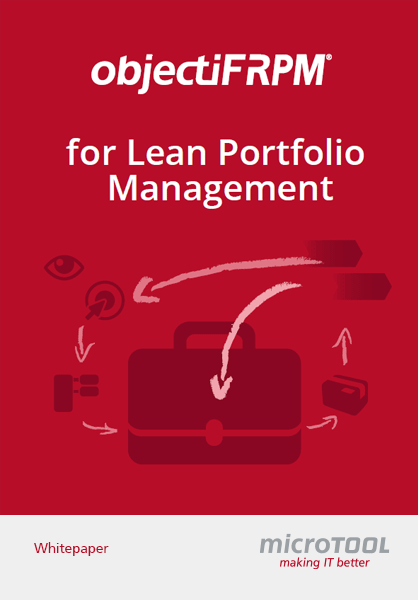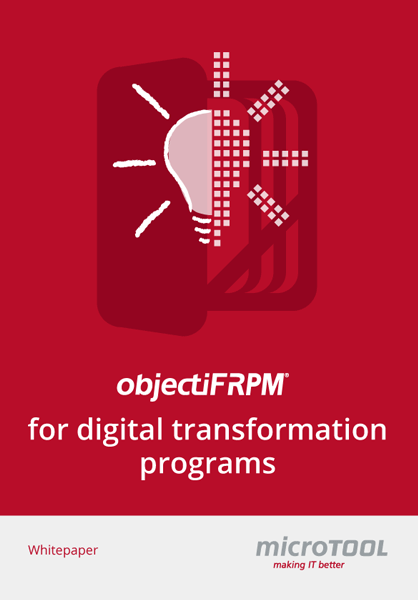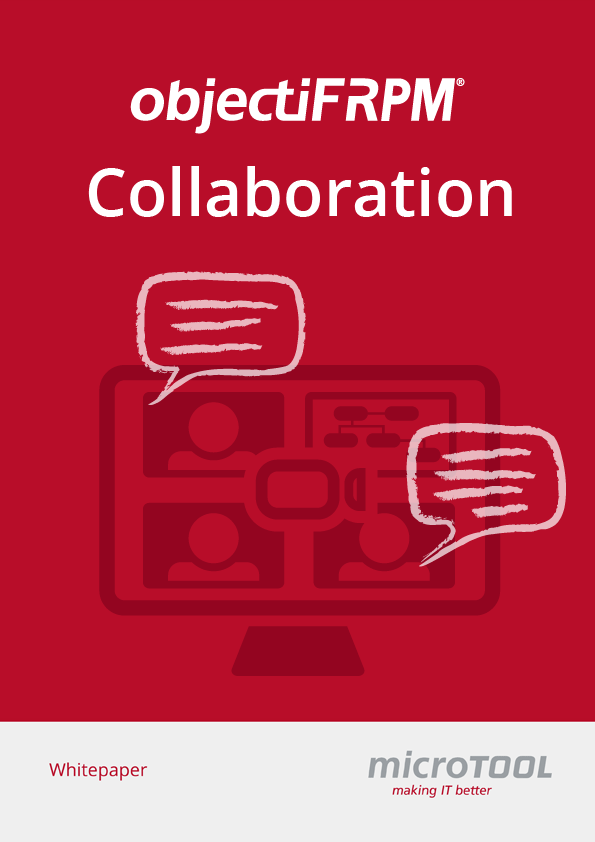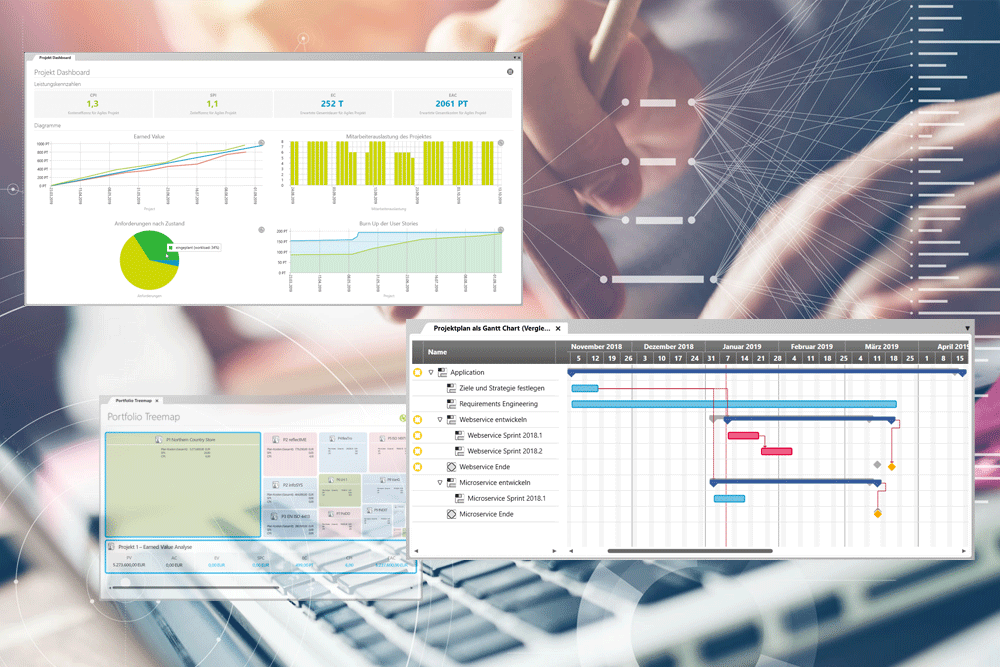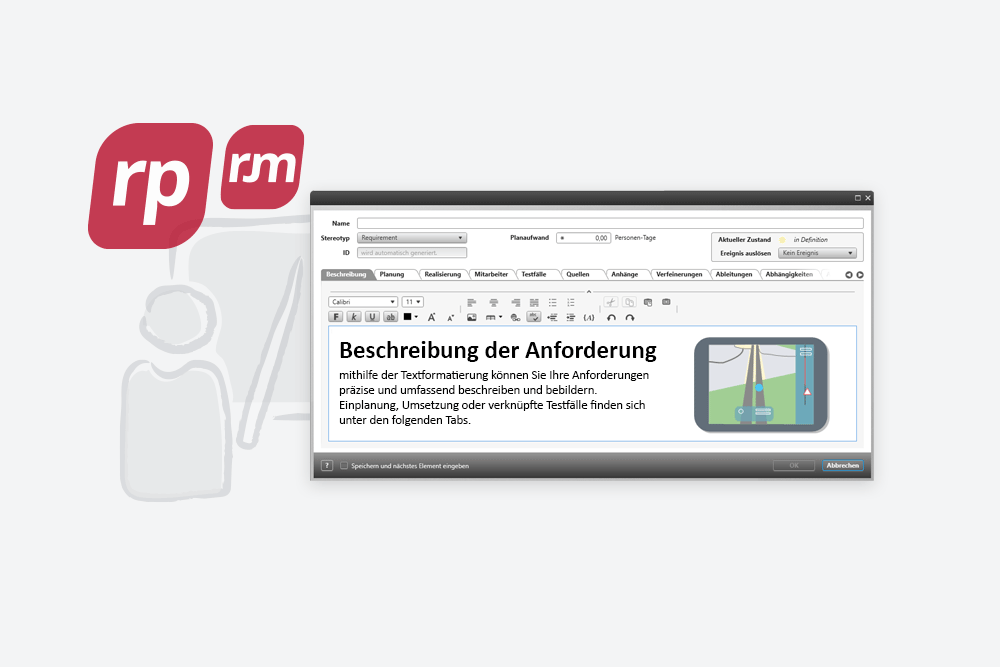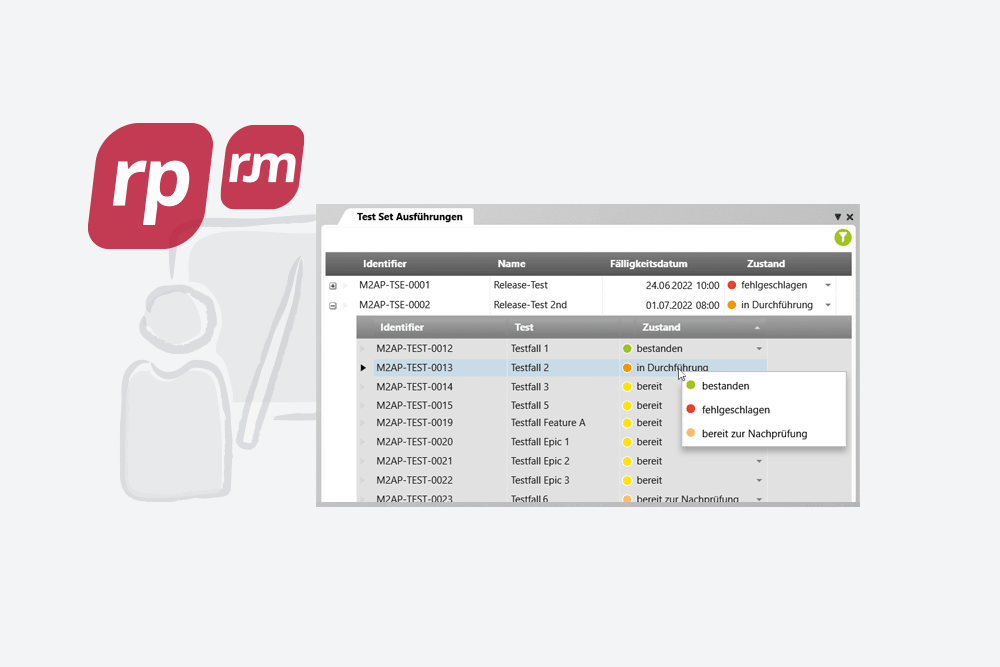Your Holistic Solution for Requirements Engineering and Project Management Software

Increase Your Business Agility – Your Entire Team Benefits.
Whether you are a portfolio or project manager, product owner, business analyst, requirements engineer, software or system developer, system architect, quality manager or tester – objectiF RPM enables you to work collaboratively, efficiently and securely.
objectiF RPM Follows a Holistic Process
by Integrating High-Quality Key Features
Project Management
Multi-Project Management
Document Management
Change Management
Respond to changes with agility: With objectiF RPM, all changes to artifacts are transparent, from capture to implementation and testing. A revision is automatically created for each change and can be traced back seamlessly using the history. Which requirements are affected by a change request? objectiF RPM provides you with the answer. Use baselines, role and user concepts as well as individually configurable release mechanisms to react fast to changes and retain an overview.
Requirements Engineering
QA & Test Management
Risk Management
The Benefits of objectiF RPM
More Structure
For Increased Process and Solution Quality
In objectiF RPM, projects are set up and planned using templates. These templates provide uniform structures and workflows that – tailored to your company’s needs – make it easier to work with for everyone involved.
More Velocity
For Higher Efficiency of Project Teams
Updating project plans, scaling projects, creating reports and documentation with minimal effort. objectiF RPM allows you to track their progress and completion efficiently, which accelerates the whole process simultaneously.
More Traceability
For Better Project Planning
Which results and activities are affected by changes to requirements? objectiF RPM provides you with the answer. The effects on costs and deadlines will be under your control.
Standardize Projects to Your Needs with the objectiF RPM Core-Features
Make your results visible and traceable.
Refine communication and workflow of your agile team.

Customizing
objectiF RPM is highly customizable. Define your own artifacts, forms, workflows, processes, patterns and reports. Create your own functions and interfaces. We will be glad to assist you.
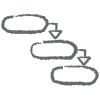
Workflows
With objectiF RPM, you define workflows that are controlled depending on their status and can also include the creation of documents. This ensures that recurring workflows are executed consistently.
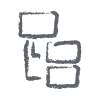
Modeling
The visualization of artifacts, structures and processes creates a common understanding of the requirements and a general overview of the solution. With models in objectiF RPM you visualize your results and make them reviewable.

Traceability
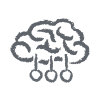
Artificial Intelligence
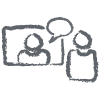
Collaboration
Fully integrated instant messaging and video conferencing in objectiF RM make it possible to reference and share work results without interfaces. Meetings and chats are just a click away.
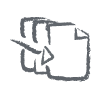
Versioning
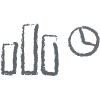
Reports

Governance and Compliance
With objectiF RPM, you establish standards in the sense of governance. objectiF RM supports your consistent compliance with project and document templates, process modules and patterns.
Download Our Free Whitepapers for Exclusive Info
These Interfaces Are Available in objectiF RPM.







Own
objectiF RPM Rent or Purchase?
You choose. Learn more about pricing to purchase or rent for use on-premise or in the cloud. Contact us for a personal price consultation.

We Would Be Happy to Assist You and Plan an Individual Implementation of objectiF RPM for You.
The software is highly extensible and customizable. But we don’t leave you out in the cold. Our consultants will help you customize a solution and develop individual trainings for your employees.
News about objectiF RPM
New blog posts, new trainings, new knowledge, new releases, new downloads about objectiF RPM.