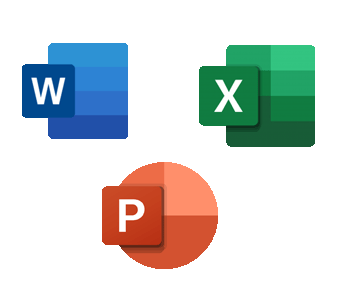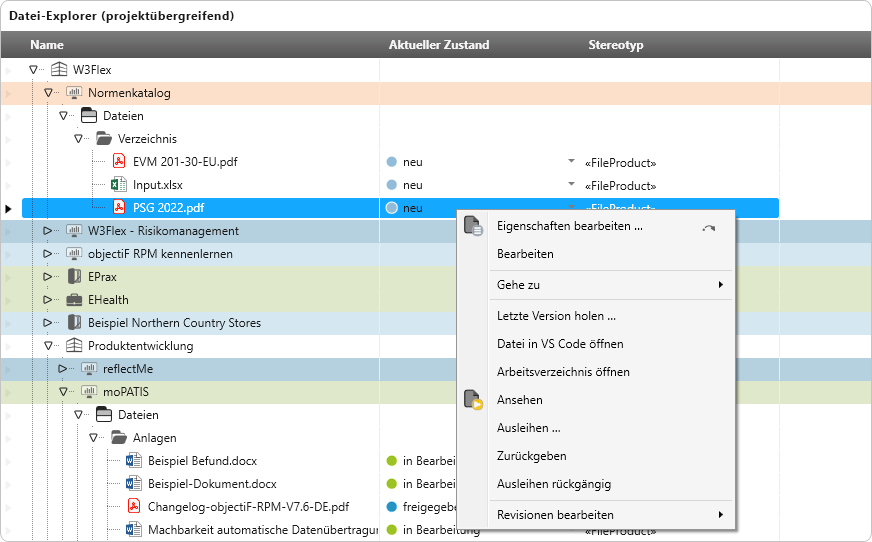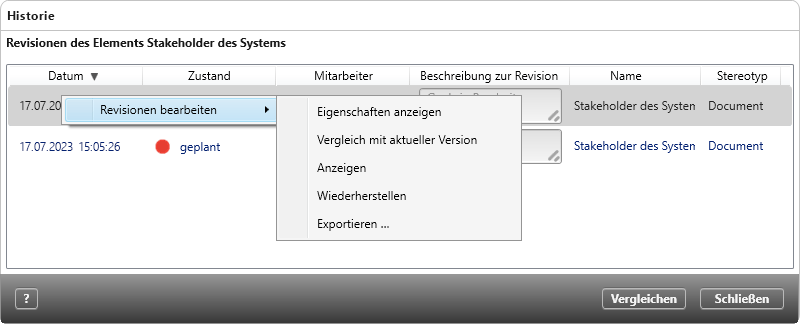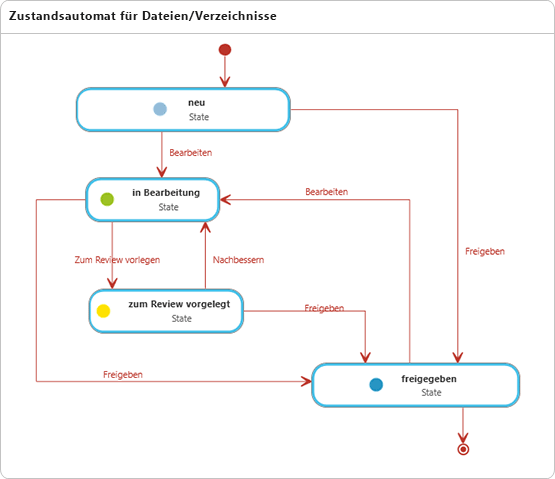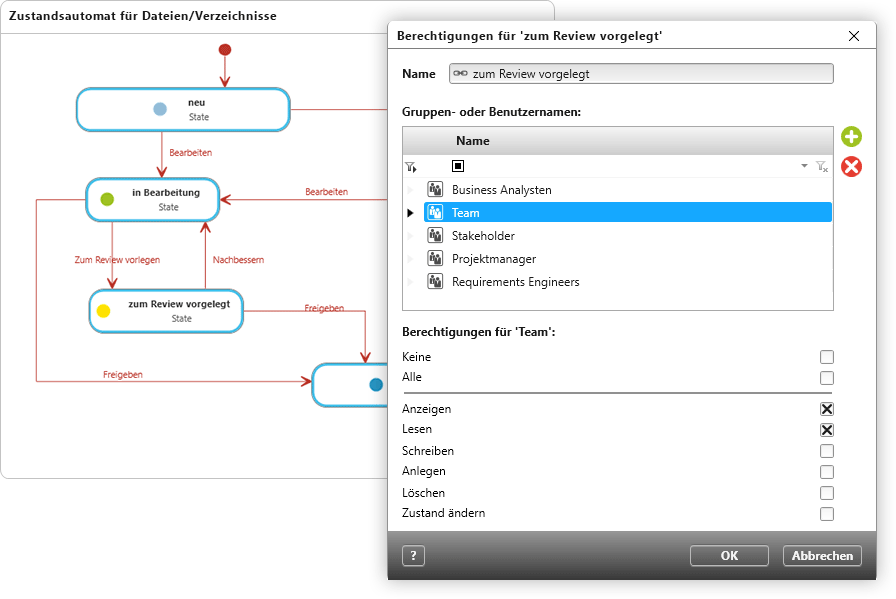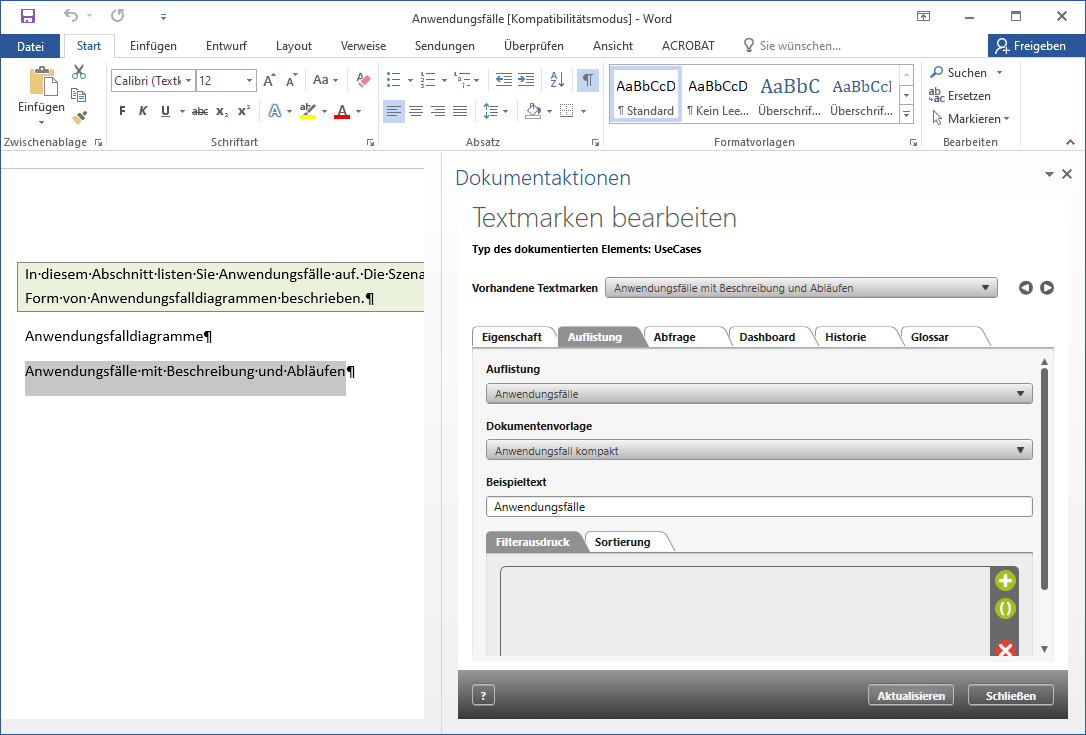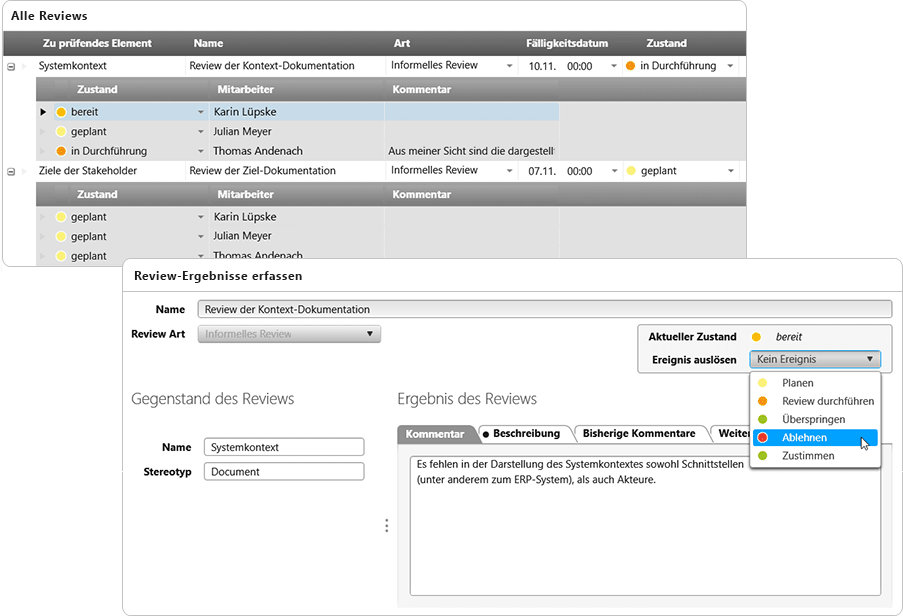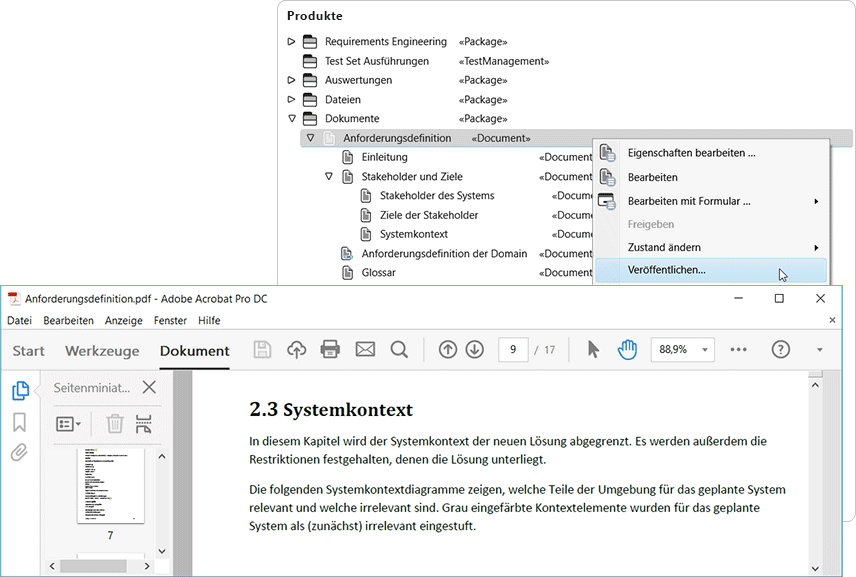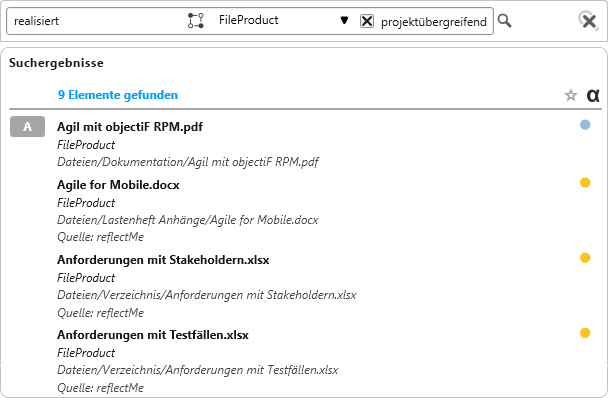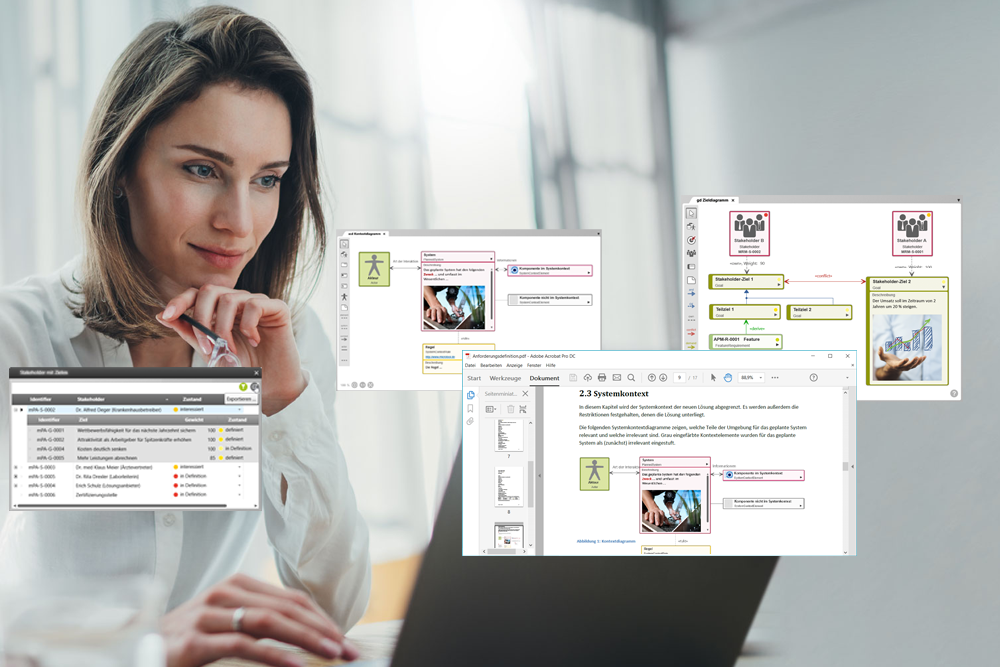Software for Document Management
Collaborate as a team to produce high-quality, up-to-date documentation. Individually define document reviews and approval mechanisms. Store and edit documents in a structured way with version control. All of this is possible with objectiF RM and objectiF RPM.
With our solutions, you can generate requirements specifications, quality manuals, risk reports, test documentation, or interim reports on the project status quo with just one click. Use customizable document templates and link document creation to specific activities. There is simply no safer way to create documentation.
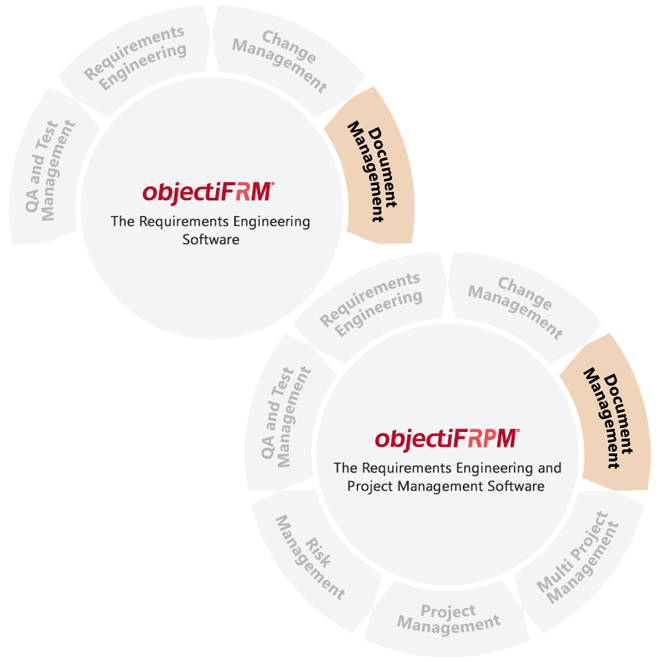
Documentation Provides the Basis for Collaborative Work.
Up-To-Date, Available and Appropriate for the Target Group.
Document Management
Versioning of Documents
Document Lifecycle
Access Rights for Documents
In addition, you can further specify access rights for the lifecycle of a document and grant more or fewer rights in certain phases.
By effectively managing permissions, you can protect sensitive information while ensuring a smooth workflow.
Customized Documentation
How do you get up-to-date documentation quickly? With objectiF RM and objectiF RPM, you can generate views such as dashboards with KPIs, charts and queries in documents by one click. The Task Manager can also automatically provide you with reports at fixed intervals or on specific dates.
Review of Documents
Ensure the quality of your documents with reviews. objectiF RM and objectiF RPM provide you with the ideal support: Using state machines, you can configure that reviewers are automatically notified and asked to review. Reviewers can submit their comments independently. Ongoing and planned review processes as well as the document status are transparent at all times through real-time reports and e-mail notifications.
Share Documentations
Full-Text Search
How to Use Our Tools to Create Documents and Templates That Fit Your Approach?