
Technical Details
System Requirements
Hardware and Software Requirements
Hardware Requirements Server
Hardware Requirements Client
Software Requirements Server
MS Windows Server 2016 or higher
MS .NET Framework 4.8
Software Requirements Client
MS Windows 10 or higher
MS .NET Framework 4.8
MS Visual Studio Tools for Office Runtime 4.0
objectiF RM On-Premise
How to use objectiF RPM with your local Infrastructure.
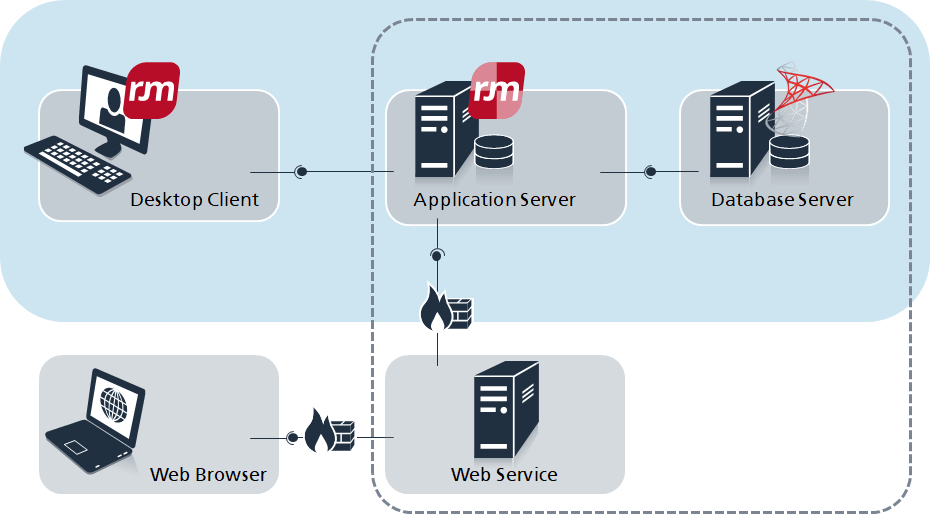
objectiF RM in the Cloud
Various cloud solutions are possible.
Amazon Web Services
You need:
- ein Amazon Web Services Account
- an Elastic Compute Cloud (EC2) with virtual Windows Server and MS SQL Server
- A license for objectiF RM
The Elastic Compute Cloud EC2 should include:
- a MS Windows Server 2019 with manual installation of MS SQL Server Express.
- or a MS Windows Server 2019 and a MS SQL Server Standard.
As a EC2 configuration we recommend at least 4 CPUs and 16 GB memory. MS SQL Server Express 2019 is limited to 2 GB RAM and 10 GB data volume, for larger requirements we recommend MS SQL Server Standard.
Amazon Web Services offers scaling of the Elastic Compute Cloud, i.e. you can adjust the configuration according to your needs.
Microsoft Azure
You need:
- a Microsoft Azure account
- a virtual Windows server with SQL Server
- a license for objectiF RM
The virtual server should include
- a MS Windows Server 2019 with manual installation of MS SQL Server 2019 Express.
- or a MS Windows Server 2019 and a MS SQL Server 2019 Standard.
As configuration we recommend at least 4 CPUs and 16 GB memory. The MS SQL Server Express is limited in terms of RAM and data volume, for larger requirements we recommend the MS SQL Server Standard or higher.
Azure offers scaling of the virtual servers, i.e. you can adjust the configuration according to your needs.
Your cloud solution
- Microsoft Windows operating system
- a virtual Windows server with SQL Server
- A license for objectiF RM
As configuration we recommend at least 4 CPUs and 16 GB memory. The MS SQL Server Express is limited in terms of RAM and data volume, for larger requirements we recommend the MS SQL Server Standard or higher.
Whether it’s AWS, Microsoft Azure, or your cloud, here’s how to get connected.
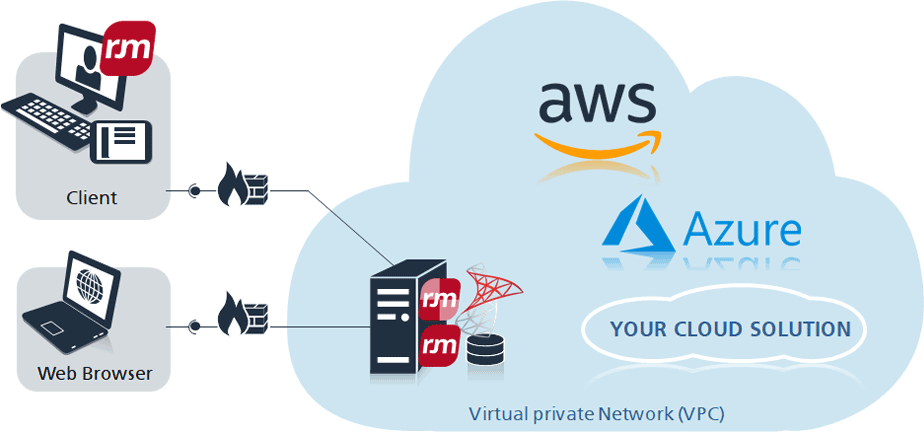
Interfaces
MS Word
MS Excel
MS PowerPoint
ReqIF (Requirements Interchange Format)
Active Directory
Atlassian Jira
Azure DevOps
MS Visual Studio Code
XMI
XML
XPS
CSV
MS Word
MS Excel
Import
Export
Here You Can Find Videos with Technical Introductions to the Interfaces.
MS Excel – Import and Export
Unfortunately still not a rarity: Requirements Engineering with MS Excel. However, MS Excel is not so well suited for tracing requirements and their relationships, for rights and role concepts neither for team collaboration.
Why not switch to objectiF RM, which offers you all this plus modeling and standardization? Simply import your requirements from MS Excel and export all artifacts and queries to MS Excel when needed.
In the video you can see how importing requirements from MS Excel works.
MS Word – Import and Export
Good requirements engineering needs more than MS Word. Traceability and revision conrol are indispensable in regulated industries and cannot be properly achieved with it.
Import requirements (including dashboard elements, queries, diagrams, glossary) from MS Word into objectiF RM quickly and easily. Generate up-to-date requirements specifications according to ISO/IEC/IEEE 29148:2011 or vision documents at any time with an agile approach. Configurable templates, which you can easily adapt to your corporate design, help you to perfectly document your results.
In the video you can see how the import of requirements from MS Word works.
ReqIF – Import and Export
Do you work in the automotive sector and exchange requirements in the Requirements Interchange Format (ReqIF)? This standardized data exchange between OEM and supplier is often used for the import and export of data from and to DOORS.
Get to know objectiF RM, an inexpensive alternative which also has a ReqIF import/export interface and can process complex data structures, including image files and OLE objects.
This video shows what data import from ReqIF looks like.
MS Active Directory – Import
Import members of your organization and projects in objectiF RM quickly and easily via the interface to Microsoft Active Directory.
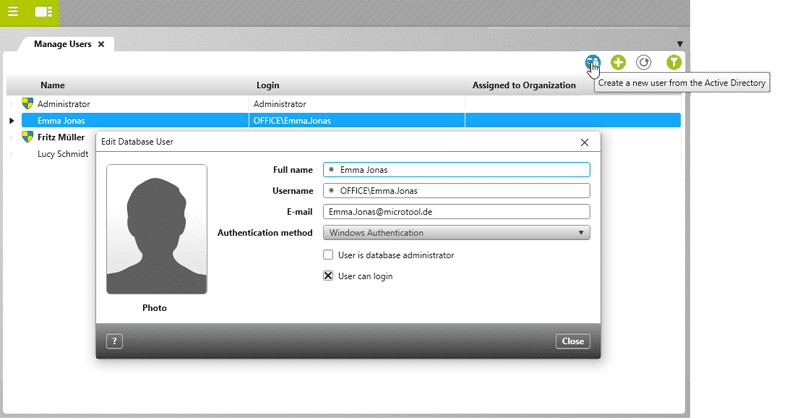
Jira – Synchronization
Are your requirements defined and structured in backlogs so that development can get started? But the development teams use Atlassian Jira? No problem. Synchronize requirements and issues easily via interface. Generate a Jira Cloud API token and then select the appropriate projects in Jira. Requirements and their references are exchanged quickly and easily between objectiF RM and Jira.
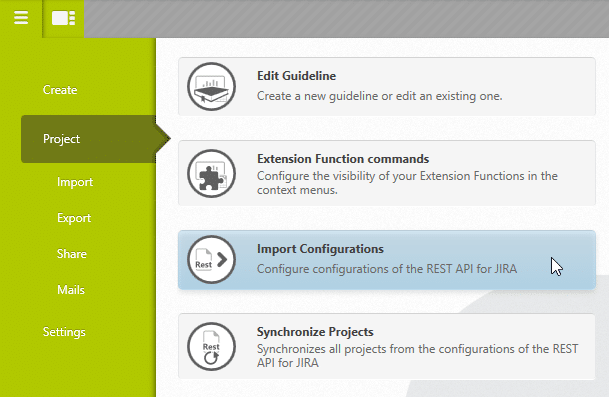
Azure DevOps – Synchronization
Many development teams use Azure DevOps. objectiF RM offers you an interface through which you can import work items into a project or export requirements. The import or export is carried out via a configuration.
To do this, simply generate an Azure DevOps token, select an Azure DevOps project and then determine the assignment of stereotypes and properties during import and export via mapping.
You can perform the synchronization manually or automate it via objectiF RM’s task manager, for example by defining a fixed interval for a regular synchronization.
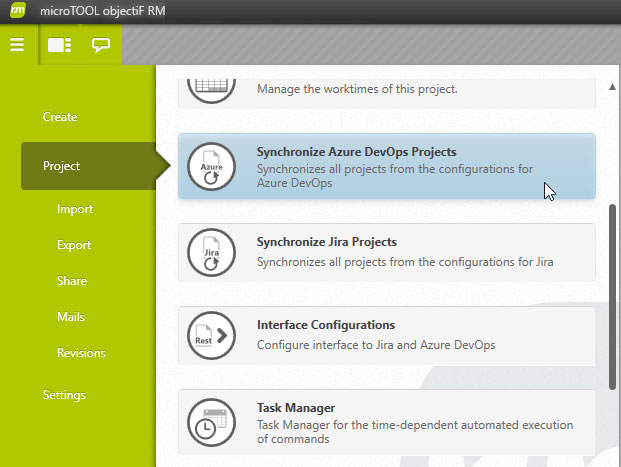
REST API – Import and Export
Use the REST API to exchange data between objectiF RM and other systems. Simply define your own interface-related JSON schema for import and export. You can use a form to define the amount of data to be transferred and thus optimize the data transfer.
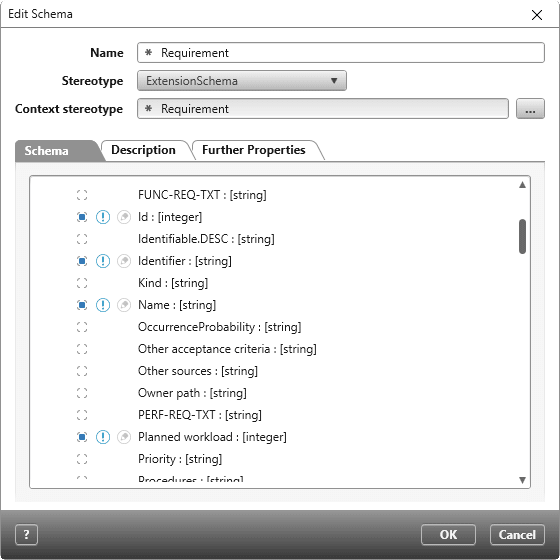
Implement your own interfaces using extensions
You want to connect another application via interface? Then simply create your own extension using a request/response schema in JSON format for synchronizing data in objectiF RM. Extension functions can be executed manually, time-based or state-based, allowing you, for example, to transfer a requirement whenever a particular state change takes place.
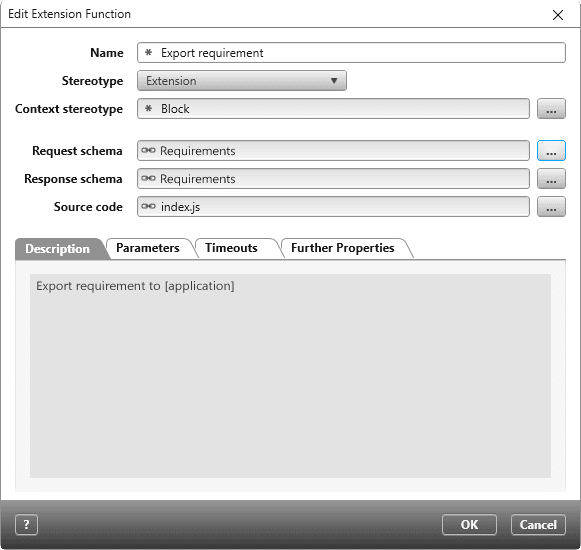
Do You Have Any Questions?

René Rönisch will answer your questions about our tools and help you develop a strategy for migrating your data.
