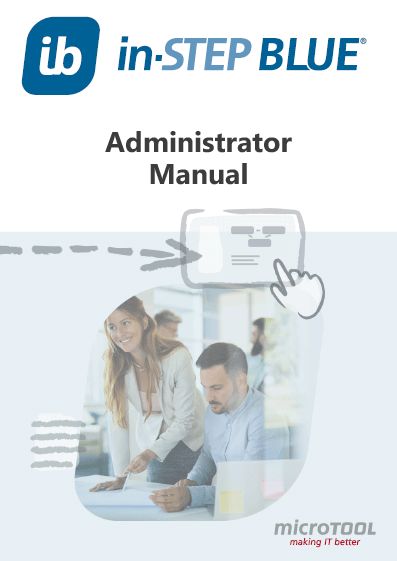How do you install in-STEP BLUE, use the licenses, configure it for working in a LAN and use additional tools? How to Control Projects on a LAN or the Internet with in-STEP BLUE.
Format: PDF | Pages: 41 | Filesize: 1,65 MB
"*" indicates required fields