Workflows. Accomplish Automatized Efficiency and Quality.
What is a workflow? What makes it different from a business process? Why is it useful and how is it put into practice?
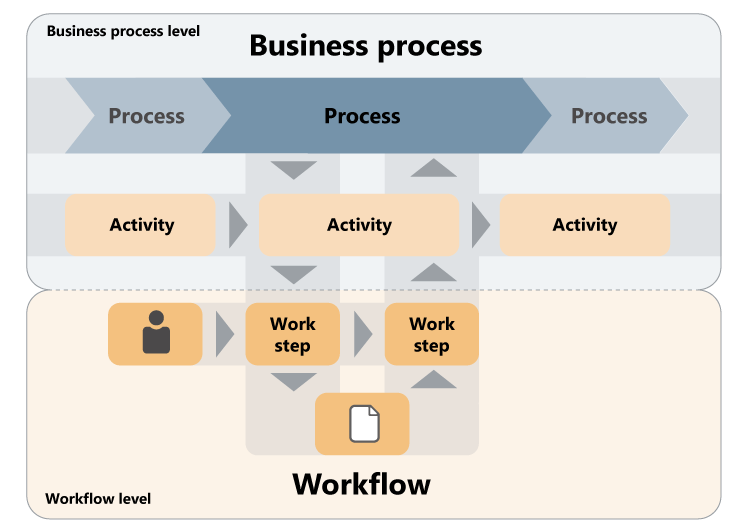
A business process is divided into several subprocesses. It has a concrete starting point and delivers a result at the end, e.g., a document.
A process is divided into activities that must be completed so that the process itself is completed. If you model a business process then you already define at this point who has to do what and when.
To automize these activities, you break them down into the smallest possible work steps - a workflow is created. In this way, a system can handle these activities so that you can work on completing them.
What Is a Workflow?
The Workflow Management Coalition (WfMC) defines a Workflow as „The automation of a business process, in whole or part, during which documents, information or tasks are passed from one participant to another for action, according to a set of procedural rules.“ (from their glossary).
That means that a workflow is very similar to a business process, but they are not synonyms.
Who has to do what and when? Who has to file what where? With what? Depending on what?
Workflow vs. Business Process
Business processes are part of everyday life. For example, if you sign a phone contract, the provider initiates this process. It is comprised of many activities – these have to happen so that the contract is successfully closed, resulting in your phone contract. The exact realization can vary, for example, you either wanted to keep your old number or apply for a new one, and different steps will be set in place accordingly. In any case, it is always important that a business process has a customer friendly outlook and has economical goals. It describes which steps in which order are necessary in order to reach the goal, not just how it is implemented.
A workflow is a technical realisation of this process. How will the customer details be saved? How will they be checked and who is responsible for it? Will documents be needed?
Elements of a Workflow
- has a Auslöser (trigger) and a conclusion
- consists of work steps (activities, actions, operations), that run sequentially or parallel
- always runs according to the same or a similar scheme ab
- has a defined condition, when an activity is successfully completed or cancelled
- assigns different roles to activities that are represented either through a person or through the system
- makes information, tools and documents available that use roles in order to implement the activities.
In Conclusion, a workflow is when, where and who carries out the triggered business process with which technical aids.
How Are Workflows Implemented?
As defined in the beginning, a workflow should automatize a business process. But you can also manually implement a workflow – for example, by forwarding a document to someone via email for them to look over. This person then sends it manually to the next person, so that it can be released.
In an automated workflow, a system is applied instead which controls such activities and enables a workflow management. So, if you have implemented a task – in this case, completing a document – the system doesn’t just manage this document but also sends it on to the next participant. Even its release is achieved with a simple press of a button. Such systems, in which workflows are designed, used and all necessary information like documents is managed, is called a workflow management system (WFMS).
Modelling of Workflows
Of course, a workflow has to be developed first so that a system can display it and workflow management can occur. Next, you model the business processes. This is called business process modelling and it describes who has to do what and when in a process.
The workflow modelling takes place next, to specify which systems support the model technically. That means that the processes are considered down to the smallest steps and dismantled to the smallest tasks so that they can be technologically automatized.
The basis for the business and workflow modelling are the methods from project management or software development, like event-driven process chains (EPC) or unified modelling language (UML). Normally, these methods visualize workflows through diagrams. An APC does this through a connected series of events and functions, resulting in a chain; UML uses ‘use case diagrams’ that that show the interactions of a participant with a system and through the diagrams illustrate each ‘use case’.
Project Management in Practice
Learn more about our Project Management and Requirements Engineering software objectiF RPM »
Our recommendation:
Concentrate on the implementation of tasks, not on the management of workflows.
What Makes a Workflow Useful?
Every business would like to have its efficiency and profitability increase, as well as being able to quickly react to potential changes in their processes. Workflows, once they are implemented into a system, take over the majority of the original coordinative and communicative tasks. Employees are then disburdened and can concentrate on their actual tasks. Appointments or actual status values are already visible and everyone knows who is responsible for a task at that moment or why a task has not begun yet, because it depends on another. Documents are centrally managed so that it is obvious which version is the new version and who makes which changes. Apart from that, it allows implemented workflow to react to changes quickly.
Advantages of Workflows
- Guarantee and optimization of work processes
- Increase in productivity, efficiency and transparency
- Less effort on communication
- Less time spent passing on items or waiting
- Fewer errors
- Faster entry of information and documents
- Decisions and measure can be met more quickly
- Flexible adaption to work processes and employee organization
