Precedence Diagrams. Recognize Time Constraints.
How is a precedence diagram created and what advantages does the precedence diagram method offer?
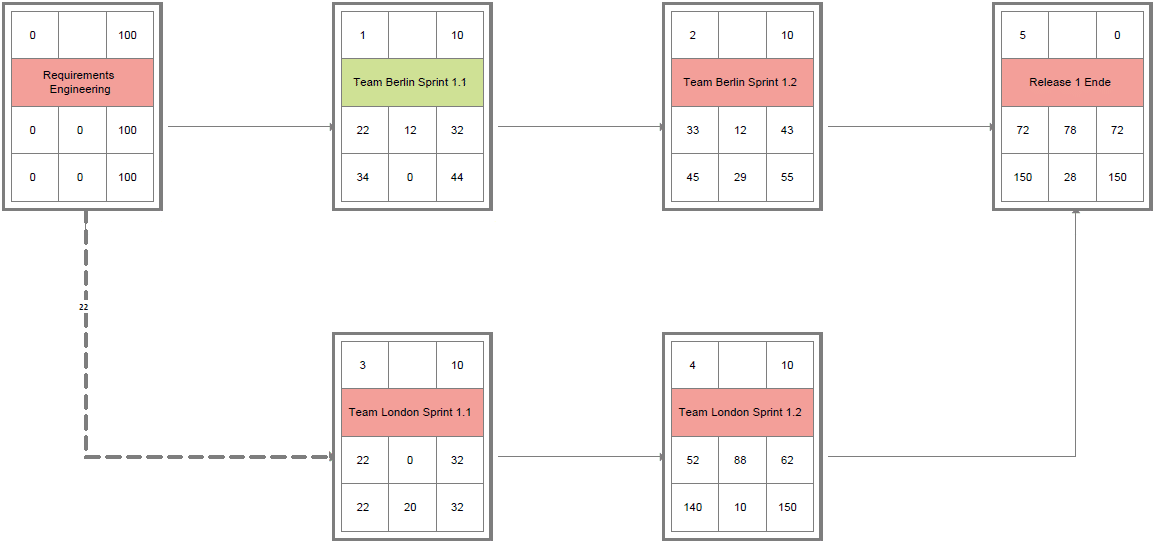
In an event node precedence diagram, an activity is presented as nodes. These nodes contain calculations of the activity's duration, the start and end points and the buffer time.
The relationships between two activities is presented in a precedence diagram with an arrow. In this case, the end to start relationship prevails: the second activity starts when the first one has finished.
If there are delays in the course of the project, these will affect the calculations of the next activity. Here, the start of the next activity is delayed by 22 days. Because of this, the total buffer of the next activity is 0, making it critical for the project. The critical path is identified with the dotted line.
The colors here represent the states that the activities are in.
Goals of the Precedence Diagram Method
A precedence diagram is a “graphic or tabular representation of an operational structure that consists of processes like events and organizational relationships.” That’s according to the definition of the DIN 69 900 that describes different methods for scheduling. What does that mean practically?
If you use the precedence diagram method, then you can:
- Visually present the course of your project as a precedence diagram
- Estimate if you’re on schedule
- Quickly recognize dependencies between activities and the effect of changing appointments
- Identify critical processes and activities and present them as a critical path.
What a Precedence Diagram Displays
A precedence diagram can present a whole project. This is known as an overall precedence diagram. It is also possible to create partial precedence diagrams that only show a part of the project and are connected with at least one other precedence diagram. This taking-apart of network plans is called precedence diagram dismantling. An advantage of this technique is the precedence diagram compression.
Not all project participants are interested in a heavily detailed presentation. A manager at the highest level, for example, only wants to see the precedence diagram with milestones of the project and not the precedence diagram of the individual milestones.
Using a Precedence Diagram in Project Management – That Sounds Promising.
But you are probably asking yourself: what do all these fields and their numbers mean? Maybe it reminds you a bit of Sudoku – a puzzle in which you have to find numbers according to certain rules. In some ways, a precedence diagram is similar to this game, because here you also determine numbers according to existing formulas. However, a precedence diagram is not a game, it is a helpful aid in your project planning and management.
With This Tool You Create Precedence Diagrams in Just a Few Clicks
How to Create a Precedence Diagram
A precedence diagram is created using methods from graph theory, like nodes (generally represented by rectangles) and arrows. A node consists of a presentation element describing a connection point and an arrow of a presentation element to describe the relationship between two nodes. One way is a sequence of arrows (also called edges).
As a connection point or a fact, precedence diagrams recognize processes, events and arrangement relationships:
Process: Activity with determined earliest and latest start and end points.
Event: Defined and recorded state in project schedule.
Relationships: Professional, personal and technical dependencies between individual processes; always consist of exactly two nodes.
This means: nodes can be represented as either processes or events. Arrows are processes or relationships. Exactly what they are depends on the selected precedence diagram method. The process node precedence diagram has been proven in practice and distributed in project management. This precedence diagram presents processes, that means a project’s activities, through nodes, and connects them with arrows as an arrangement relationship.
Each precedence diagram always needs a start node – like the project start – an end node – its end. Then you can define, describe and place all further processes in a relationship. Only then does the actual “work” with the precedence diagram begin: the time calculations for each process node.
Which Calculations Does the Process in the Precedence Diagram Contain?
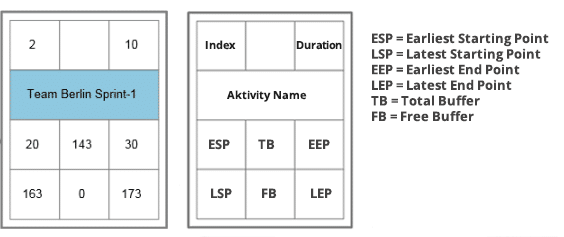 Activity of a precedence diagram with start and end times and the buffers
Activity of a precedence diagram with start and end times and the buffers
Each process node contains the name of the activity, a number, a total duration, and two points each for the start and the end of the activity and for the buffer. The entry of the figures corresponds to the rounded-off person-days. In this example you can see that the 2nd activity will take 10 days. The earliest start point is the 20th day of the project. Because the activity should last a total of 10 days, the earliest end date is day thirty of the project. So we calculate a total of 143 days. So the latest starting point is the 163rd day of the project. It takes 10 days, so the result is that the 173rd day of the project is the latest end point.
With the help of these values, the real advantages of network plans can be used – the buffer time plays a big part here. Buffer contains the time reserves that you use to move the activity to later. So you can keep the fixed date for the end of the project despite delays.
The total buffer time tells you, for example, how many days you can move an activity without moving the latest possible starting point of the following activity.
The free buffer informs you as to how many days an activity can be delayed without moving the earliest start point for the next activity. The free buffer is never higher than the total buffer.
The Critical Path in the Precedence Diagram
If you use up the buffer time for an activity (GP= 0), then the earliest start point for the next one will move. The end date of the project will not change. But if you want to put off a process with a complete buffer of 0, then the project end date will change. A process with a buffer of 0 is therefore critical. If multiple critical activities follow each other, this chain is known as a critical path. In a precedence diagram, the critical path is highlighted visually so it’s easily recognized – with a dotted line, for example.
How To Calculate Time Points and Buffers in Precedence Diagrams
Forward calculation means calculating the earliest possible start and end dates of the activities:
- The ESP = 0 for the first activity on the precedence diagram.
- Then the EEP = ESP + D.
- If the next activity j (successor) does not have another relationship, then the EEP of the predecessor i is the ESP of this activity ESP (i) = EEP (j).
- If multiple arrows lead to j, then the highest EEP value of the predecessor = ESP (j).
Backward calculating provides the activities’ latest possible beginning and end dates:
- The EEP = LEP at the last activity in the precedence diagram.
- Then the LSP = LEP − D.
- If no other arrows lead from the next predecessor activity, then the LSP of the following activity j .
- If more arrows are going out from i, then the lowest LSP value of the successor = LEP (i).
The total buffer time is calculated like this:
GP = SEZ – FEZ = SAZ – FAZ
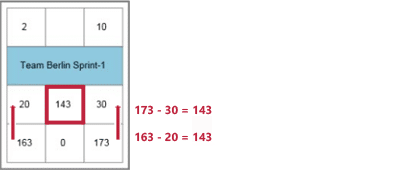
The free buffer is calculated like this:
FB = ESP (successor activity) – EEP (predecessor activity).
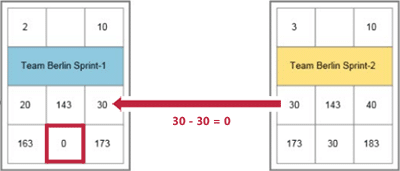
Knowledge to go
Everything about the project management software in-STEP BLUE
How the Control Flow Influences Calculation in the Precedence Diagram
The previous examples assume that every activity has to be finished so that the next one can be started. So we are speaking about an end-to-start relationship. But what about if the start of one activity depends on the start of another activity? Or if the activity can only be finished when the one before it is? Such questions always arise in a project. For example, the deployment of the new back-up server can only be closed when the old back-up server is switched off. The dependencies influence the possible beginning and end points of the following activities. Delays in the control flow, then, affect the calculation like this: if, for example, the start of an activity is delayed by five days and this depends on the end of the previous activity, then the delay will be calculated in the earliest start point of the activity.
Both activities end at the same time
ESP (Successor activity) = EEP (Predecessor activity) + Delay – D (Successor activity)
LSP (Successor activity) = EEP (Predecessor activity) – Delay
Previous and following activities begin at the same time
ESP (Successor activity) = ESP (Predecessor activity) + Delay
LEP (Successor activity) = LSP (Predecessor activity) – Delay + D (Successor activity)
Previous activity has to be finished so that the next activity can be started
ESP (Successor activity) = EEP (Predecessor activity) + Delay
LEP (Successor activity) = LSP (Predecessor activity) – Delay
Before the previous activity can begin, the previous one has to be finished (results in a negative buffer)
LSP (Successor activity) = ESP (Predecessor activity) – Delay – D (Successor activity)
LEP (Successor activity) = LEP (Predecessor activity) + Delay + D (Successor activity)
A Summary of the Advantages of Precedence Diagram
As you see: you have to calculate. A lot, depending on the size of the project. But for that you get all the most important information about your project at a glance:
- You always know how moving deadlines will affect the project.
- You always know which dependencies prevail between activities.
- You always know which activities can’t be delayed to keep the end appointment of the project.
- You always know which activities are on the critical path and therefore decisive for the success of the project.
The fine art of using precedence diagrams is, then, finding a suitable degree of detail. The more activities presented, the more of an overview you have, but the more dependencies result. In practice, that means calculation, calculation, calculation. In the end you have to keep the plan updated if there are changes over the duration of the project. That’s why, in modern project management, you never calculate precedence diagrams manually, but with a special project management software. This way you can solve this “Sudoku” really easily!
Then use a tool that offers you a precedence diagram template and keeps the efforts of changing and updating them low. Based on your project data, you can create overall precedence diagrams and partial precedence diagrams with filtering techniques. Let the tool calculate the beginning and end dates, buffer time and the critical path based on the activites in your project and generate it a precedence diagram as a PDF or MS Visio file with just a few clicks.

