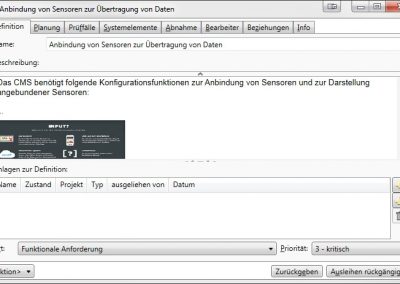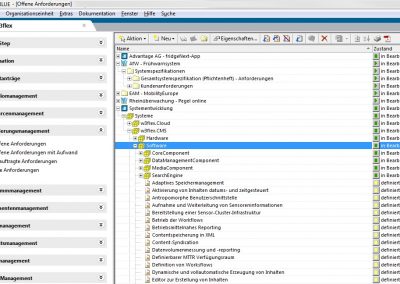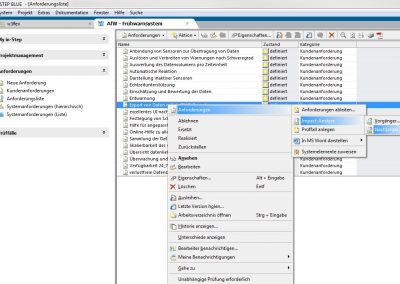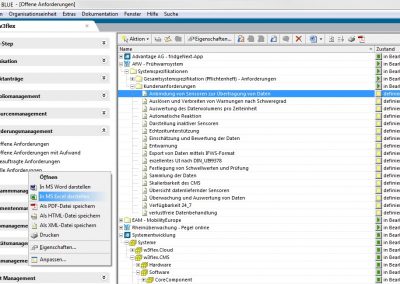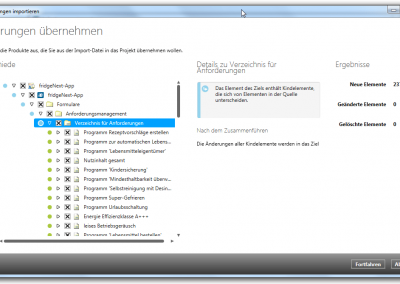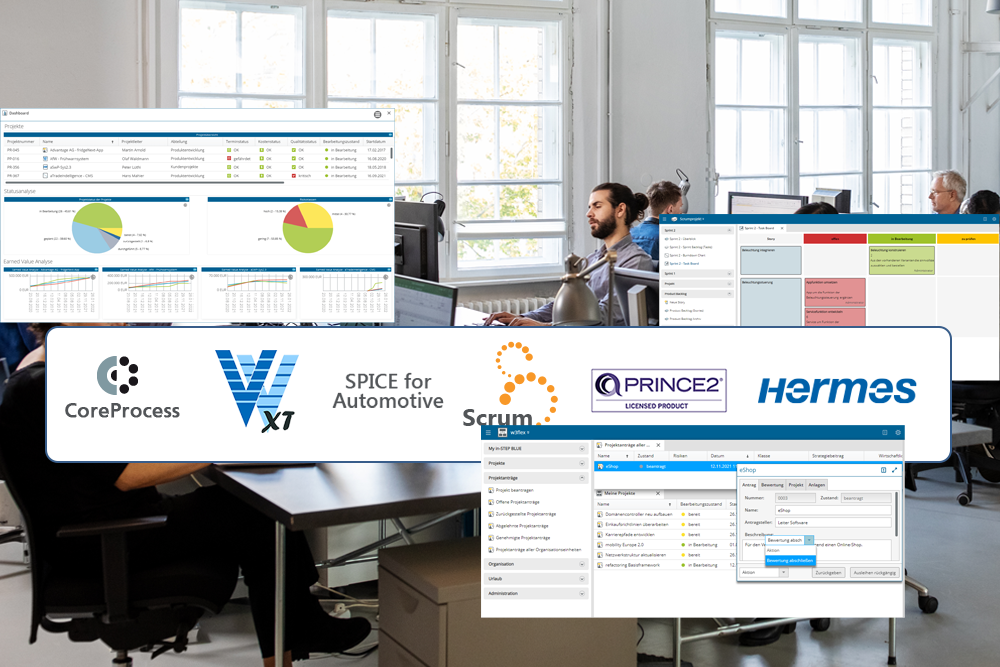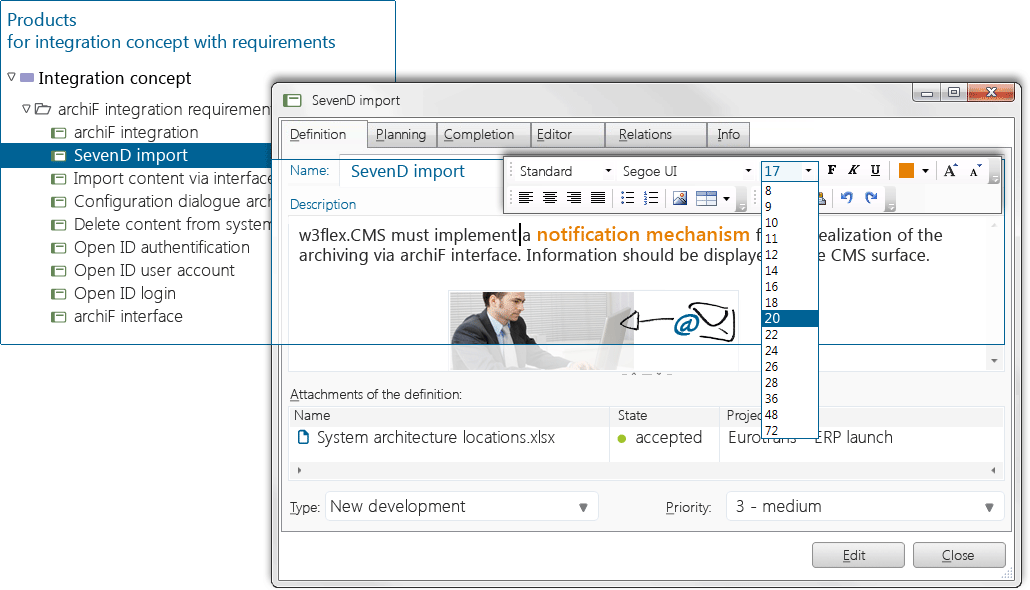
Requirements Management is simple with in-STEP BLUE; in individual projects or organization-wide. in-STEP BLUE provides efficient roles and rights management, for efficient collaboration in your team.
Nothing is easier than eliciting requirements with in-STEP BLUE, with structured forms and all project data and properties of all requirements available at any time.
All relationships between requirements, all changes and change requests and all other relevant project information are accessible with in-STEP BLUE.
Integrating graphics, adjusting formats, highlighting individual aspects is possible with in-STEP BLUE.
Forms, properties and required information can be configured individually and adjusted to the needs of the project and your team.

Requirements management and project management in one single software.
Manage projects with processes.
Why Requirements Management?
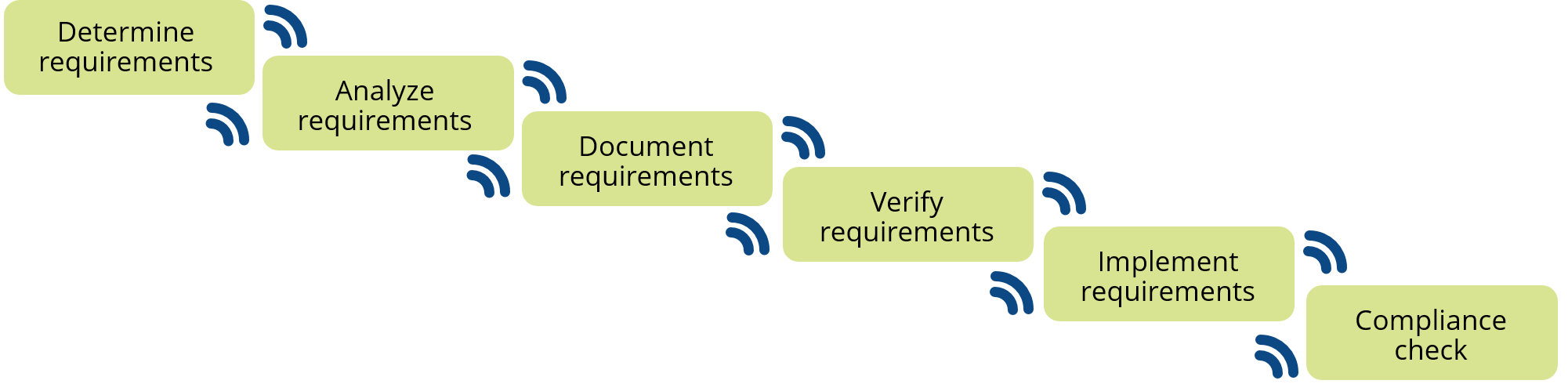
Which Information Do You Need?
How Does in-STEP BLUE Support You?
A Tool for Teams
Die-strukturierte-Erfassung-von-Anforderungen-in-der-Anforderungsmanagement-Software-in-STEP-BLUE
Anforderungen können Sie mit in-STEP BLUE leicht per Formular erfassen. Dabei können Sie das Erscheinungsbild des Formulars, die verwendeten Eigenschaften, die zusätzlichen Reiter, etc. nach Ihren Bedürfnissen anpassen. Oder Sie verwenden einfach das mitgelieferte Standardformular und erhalten so jederzeit Zugriff auf alle Informationen im Bezug auf eine konkrete Anforderung.
Alle-Anforderungen-im-Blick-mit-der-Anforderungsmanagement-Software-in-STEP-BLUE
Sie wollen einen Überblick über alle Anforderungen in allen Ihren Projekten? Kein Problem mit in-STEP BLUE. Verwenden Sie ein gemeinsames System für alle Ihre Projekte und definieren Sie per Rechtemanagement, wer Zugriff auf welche Informationen erhalten soll.
Viele-Optionen-im-Anforderungsmanagement-mit-in-STEP-BLUE
in-STEP BLUE bietet Ihnen viele Optionen im Umgang mit Anforderungen zur Verfügung. Entsprechend der Rollen und Rechte eines Mitarbeiters verändert sich auch die Oberfläche von in-STEP BLUE. So wird das Arbeiten ideal unterstützt.
Die-Erstellung-eines-Lastenhefts-als-Aktivitaet-im-in-STEP-BLUE-Projektplan
Auch die Einbindung von Projektmanagement und Anforderungsmanagement ist sehr leicht. So sehen Sie hier eine Aktivität zur Erstellung eines Lastenheftes in einem Projekt, in das die Anforderungen später generiert werden..
Anforderungsexport-per-Mausklick-mit-in-STEP-BLUE
Natürlich können Sie auch Informationen aus in-STEP BLUE heraus in anderen Tools weiterverarbeiten. So lassen sich beispielsweise Diagramme in MS Excel visualisieren oder PDFs erzeugen.
Click here for a list of functions of requirements management with in-STEP BLUE
- Create, change, categorize and structure requirements easily and effectively.
- Import requirements including all properties from Excel, Word and ReqIF.
- Seamless integration of requirements into project planning.
- Instant access to all relevant information on requirements and changes.
- Requirements attributes accessible instantly, in one place, at any time.
- Trace your requirements, from definition to acceptance, consistently and completely.
- Compare requirements versions and retrace changes immediately.
- Simple and fast creation of documents such as requirements specifications.
- Define access and editing rights for staff members and clients.
- Improve communication about requirements in your projects and with your customers.
- Create powerful impact analyses for requirements visualization and navigation.
- Design procedures, actions, templates, authorizations and notifications individually.
- Create relationships between requirements, test cases or risks.
- Define attributes and customize input masks.
- Elicit requirements online via browser or client.
- Customize full-text searches for intuitive access to requirements.
- Send and receive notifications with confirmations and status info.
- Use role-based task assignment for flexible project operation.
- Monitor your requirements effectively through color indication.
- Gather requirements in forms including graphics.
- Generate individual evaluations and reports at the push of a button.
- Create guidelines and manuals for requirements management.
- Combine change management, project management, quality assurance and requirements management.
- Define key figures in your tool and use them for organization-wide reporting.