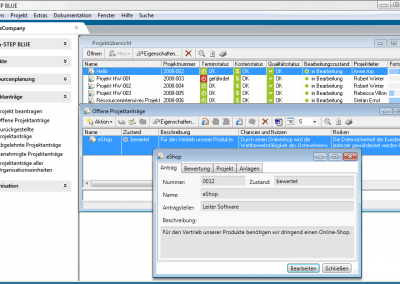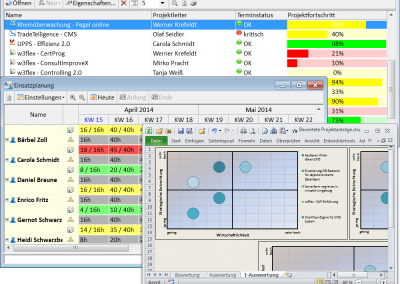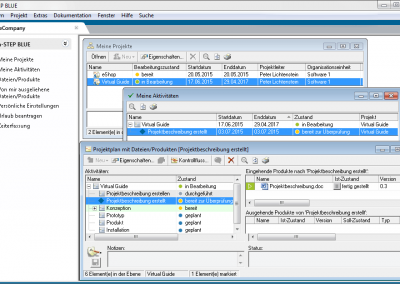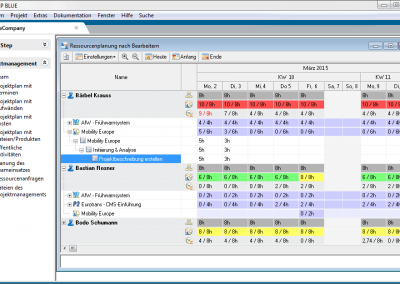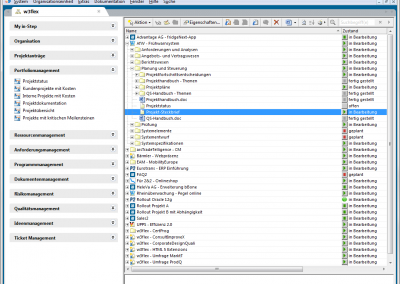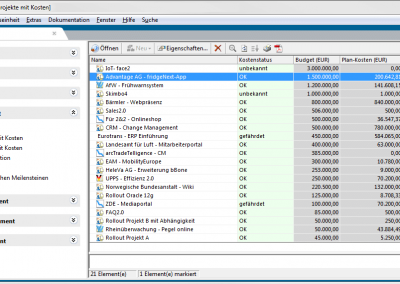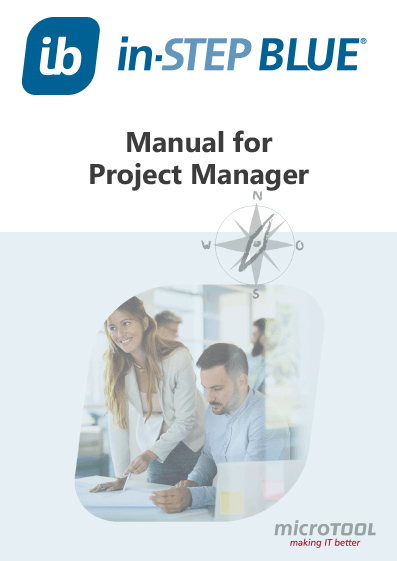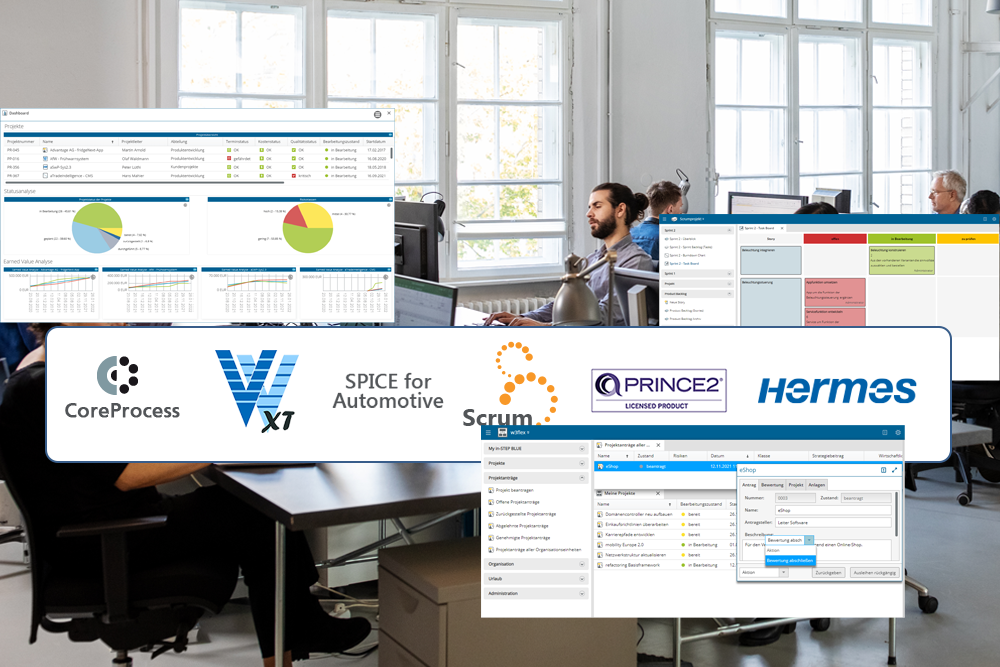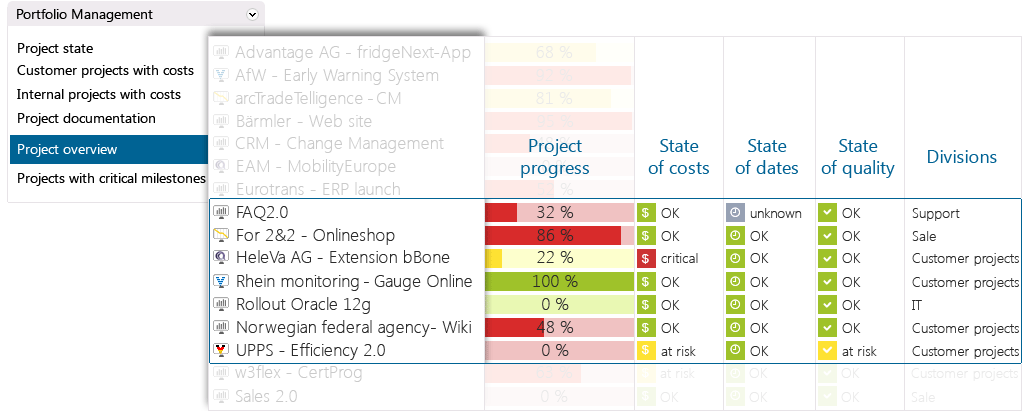
In in-STEP BLUE you will find different views of your projects. This allows you to recognize individual aspects better, making it easier to make good decisions.
The projects in in-STEP BLUE can be planned and controlled with different processes. You can use standards or your best practices for your projects.
With in-STEP BLUE you can calculate progress markers, figures or your own key performance indicators.
With in-STEP BLUE project managers easily document their opinions about the projects’ statuses. This provides an additional view to the KPI’s.
With in-STEP BLUE you can depict your own organization and structure. It also allows you to compare and evaluate your projects more easily.

Multi-project management and project management in one single software.
Manage projects with processes.
What Is Multi-Project Management?
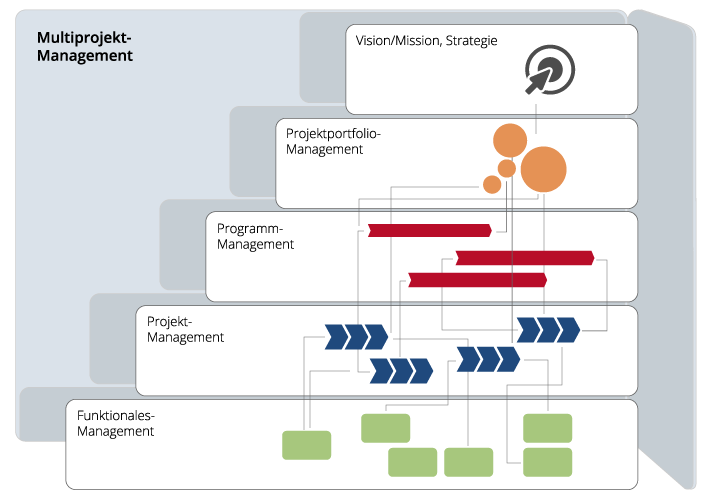
What Information Do You Need?
In many organizations multi project management is a part of daily business. But how can you know who needs specific information at specific times? How would you like to organize the various projects and coordinate the interplay between them?
Multi-project management is more than resource management and allocation; it defines real-time access to information, to documents, to results, to key figures and to process models.
How Does in-STEP BLUE Support You?
Multi-Project Management in Teams
Projektantraege-verwalten-in-der-Multiprojektmanagement-Software-in-STEP-BLUE
Natürlich können Sie Projekte in in-STEP BLUE leicht anlegen und planen. Wenn Sie aber in einer größeren Organisation arbeiten und viele parallele Projekte zu managen haben, empfiehlt es sich Projekte zu beantragen, diese Anträge zu bewerten und bei Genehmigung dann ein konkretes Projekt in Angriff zu nehmen.
Projektportfolios-im-Griff-mit-der-Multiprojektmanagement-Software-in-STEP-BLUE
Wie geht es Ihren Projekten? Wie ist der Fortschritt, wie fällt der Soll-Ist-Vergleich aus, wer sind die Ansprechpartner – solche Fragen beantworten Sie leicht mit in-STEP BLUE.
Die-Mitarbeiter-konkret-unterstuetzen-mit-der-Multiprojektmanagement-Software-in-STEP-BLUE
Wie behalten Mitarbeiter den Überblick, wenn Sie in verschiedenen Projekten parallel arbeiten? Beispielsweise mit automatischen Notikationen. Oder mit einer Übersicht über alle Projekte, in denen sie aktiv sind oder in denen Aufgaben anstehen. Oder mit Vorlagen, die das Arbeiten direkt erleichtern. in-STEP BLUE ist also nicht nur ein Werkzeug für das Management, es ist auch ein Werkzeug für alle Projektmitarbeiter.
Ressourcenplanung-und-Mitarbeitersteuerung-in-der-Multiprojektmanagment-Software-in-STEP-BLUE
Ressourcenplanung und -auslastung sind zwei wichtige Faktoren beim Arbeiten mit parallelen Projekten. Wer arbeitet in welchem Projekt, an welcher Aufgabe? Gibt es noch freie Kapazitäten? in-STEP BLUE stellt Ihnen diese Informationen leicht verständlich zur Verfügung.
Zugriff-auf-alle-Informationen-mit-der-Multiprojektmanagement-Software-in-STEP-BLUE
Interessieren Sie sich für die Inhalte der einzelnen Projekte? Welche Dokumente wurden bereits in einem Projekt erstellt, wie viele Anforderungen wurden in einem anderen Projekt schon realisiert? Mit in-STEP BLUE haben Sie – die entsprechenden Rechte vorausgesetzt – Zugriff auf alle Inhalte aus allen Projekten.
Gefiltere-Informationen-in-der-Multiprojektmanagement-Software-in-STEP-BLUE-darstellen
Auch das Thema Kosten deckt in-STEP BLUE auf Projekt- und Multiprojektmanagement-Ebene ab. Sie hinterlegen Kostensätze pro Mitarbeiter, definieren Projektbugets, erfassen Arbeitszeiten, vergleichen Plan- und Ist-Werte. Alles leicht, alles übersichtlich.
Click here for a list of functions of multi-project management with in-STEP BLUE
- Provide one consistent planning tool for your entire organization.
- Make cross-project use of work results and reuse them throughout your entire organization.
- Define date-related dependencies and receive notifications and alerts when you need them.
- Harmonize dates, resources and costs of your project portfolio and create synergies.
- Notify project members about upcoming tasks.
- Utilize comprehensive and instant data access.v
- Create project lists with key figures and manual feedback for reporting.
- Benefit from time recording for programs, projects, work packages, tickets etc.
- Create reports and individual analyses for controlling and reporting.
- Export all views at the click of a mouse to Microsoft Office, as XML, HTML or PDF.
- Use different business processes for different projects in one database.
- Enable effective communication through instant messages between users.
- Manage all members of your organization in one database (also via Active Directory Import).
- Map your organization structure and define roles and rights.
- Support each team member in their individual work for projects and the organization.
- Manage your project budget and compare planned and actual costs as well as planned and actual efforts.