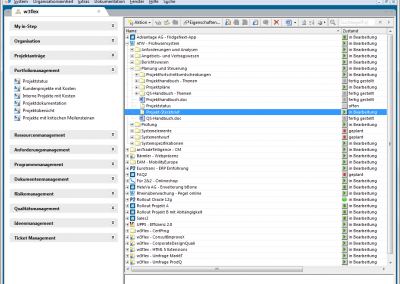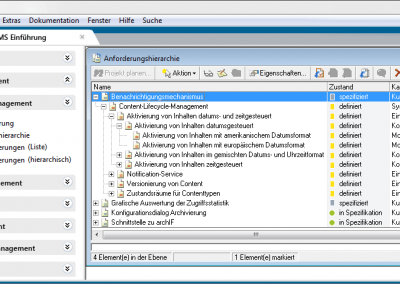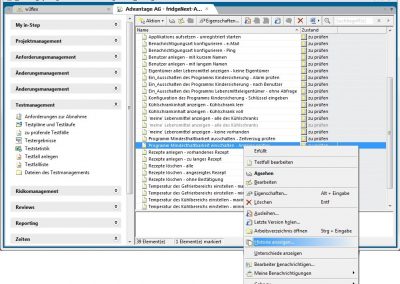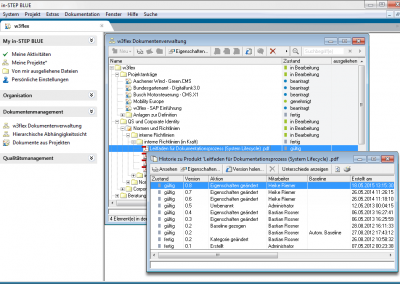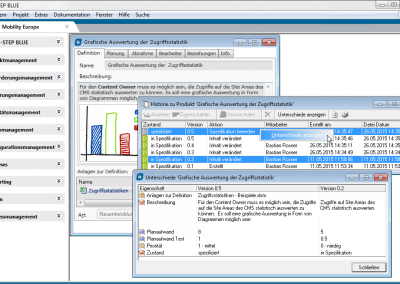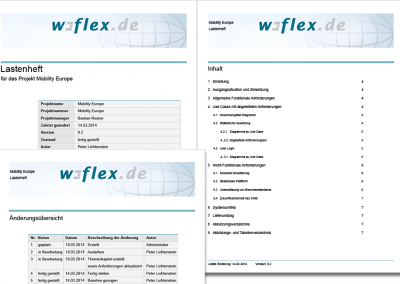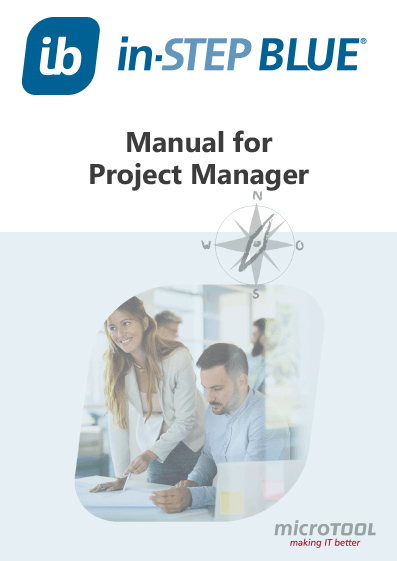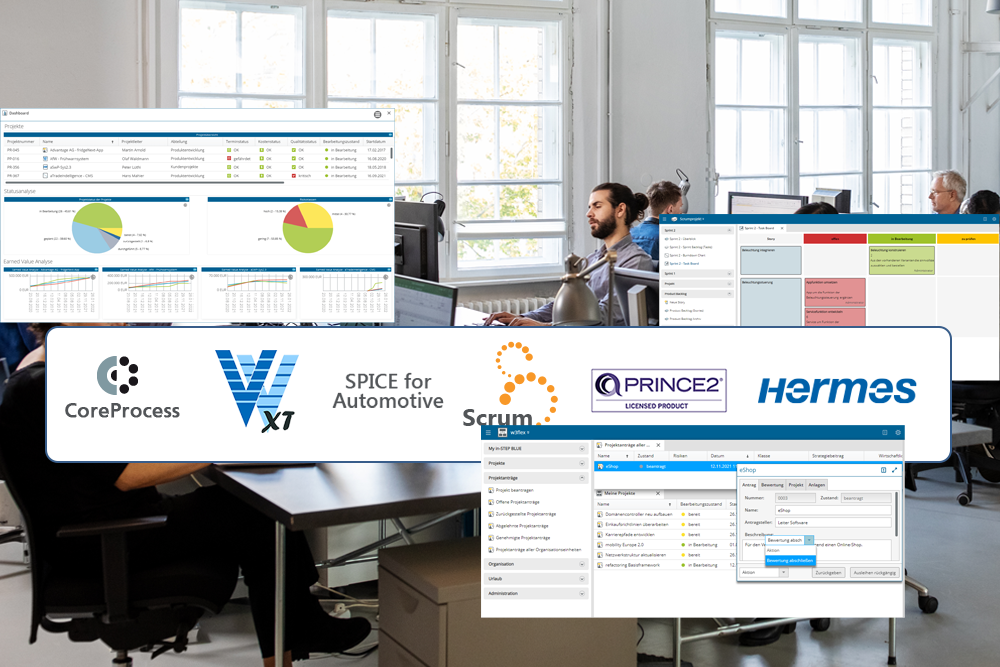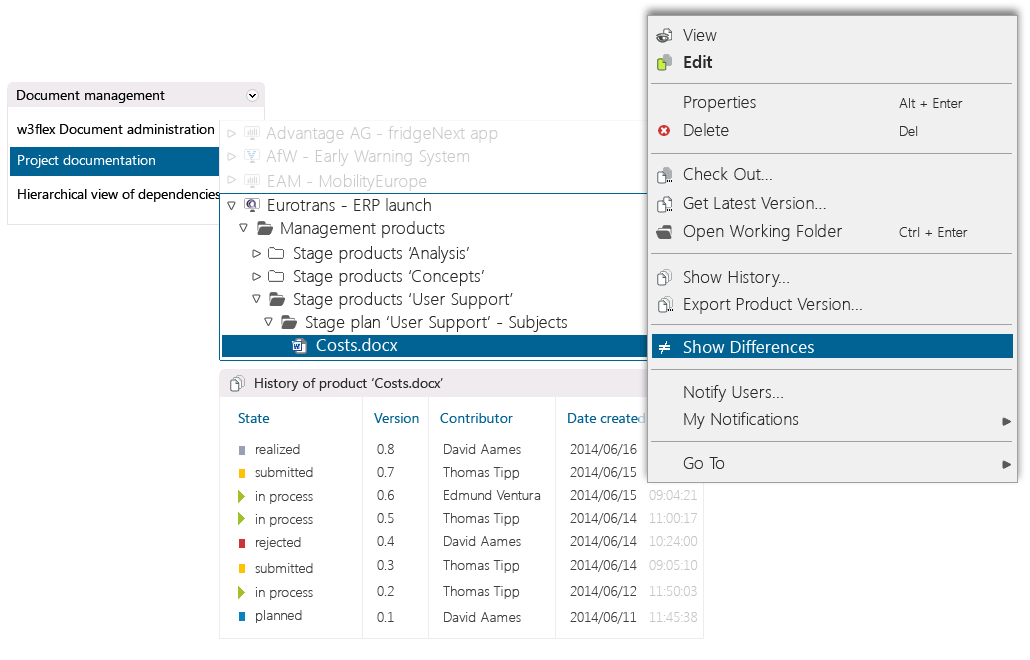
All data is managed centrally in in-STEP BLUE or in a central location of your choice. Efficient access rights management included.
With in-STEP BLUE you manage requirements, documents, ideas, tickets and much more without the need for redundant interfaces. The filing system is individually customizable.
in-STEP BLUE includes automatic versioning of documents, requirements, ideas, vacation requests and test cases. And much more. All changes are instantly retraceable.
Files properties are available at the click of a mouse, along with all existing revisions.
Access differences between versions of documents, requirements and other elements at the click of a mouse.

Version Management for your Projects.
Work comprehensibly through your projects. Manage projects with processes.
The Objectives of Version Management
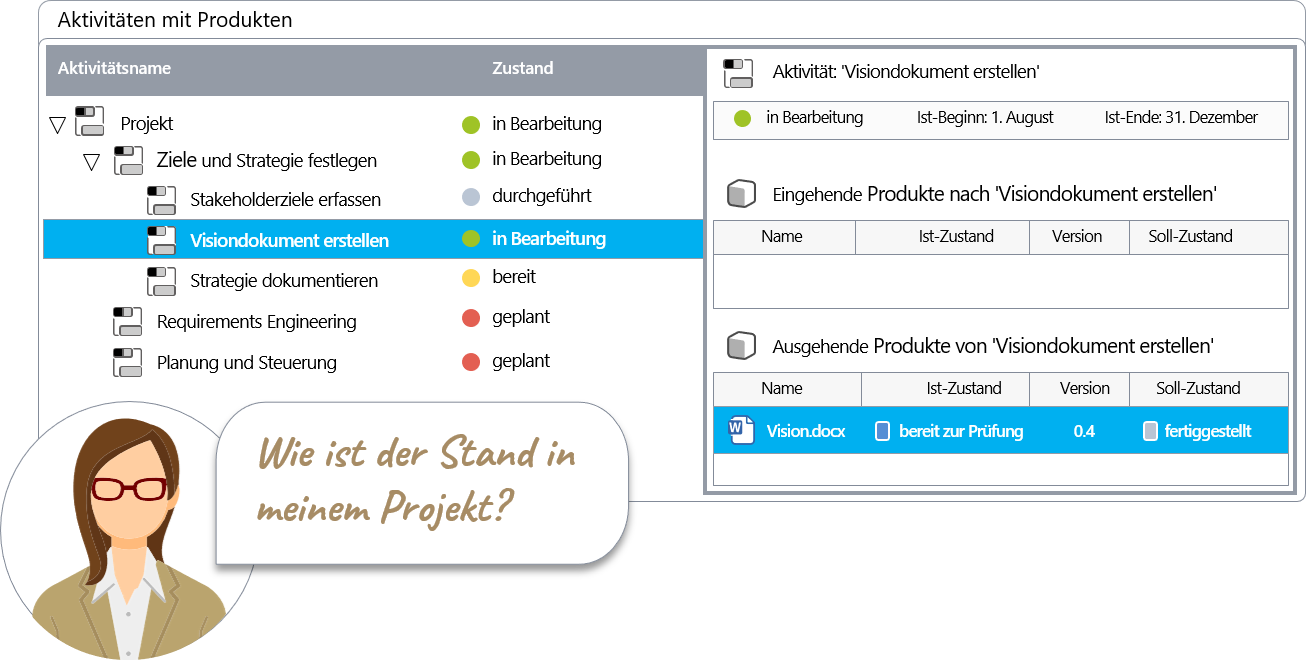
All the information you need
How does in-STEP BLUE support you?
Version management under control
Verwaltung-unterschiedlichster-Artefakte-mit-dem-Versionsmanagement-in-in-STEP-BLUE
In in-STEP BLUE können Sie Dateien und Artefakte wie Anforderungen, Ideen, Tickets, etc. verwalten und versionieren. Dabei definieren Sie, in welcher Form Sie diese Informationen verwalten. Es könnten Formulare sein wie bei der Beschreibung eines Projekt-Steckbriefes oder MS Word Dokumente wie bei einem QS-Handbuch, etc.
Versionsmanagement-fuer-Anforderungen-mit-in-STEP-BLUE
Natürlich können Sie auch Anforderungen verwalten, eine Struktur zur Ablage festlegen und sich dann sehr leicht innerhalb dieser Strukturen orientieren.
Zugriff-auf-die-Historie-bei-Testfaellen-mit-dem-Versionsmanagement-in-in-STEP-BLUE
Jedes Element in in-STEP BLUE hat einige eigene Versionshistorie, d.h. immer wenn Sie ein Element bearbeitet haben, wird in in-STEP BLUE eine neue Version des Elements angelegt. Hier im Beispiel sehen Sie Testfälle.
Den-Lebenszyklus-einer-Datei-mit-dem-Versionsmanagement-in-in-STEP-BLUE-nachvollziehen
Und in der Historie eines Artefaktes, hier ein PDF, finden Sie sehr viele relevante Informationen, wie bspw. die Versionsnummer, das Änderungsdatum, die Aktion, die die Änderung verursacht hat, etc.
Unterschiede-erkennen-zwischen-verschiedenen-Versionen-mit-in-STEP-BLUE
Natürlich können Sie sich auch die Unterschiede zwischen ausgewählten Versionen anschauen. Dies funktioniert ebenfalls für alle Dateien – Sie können sogar definieren, welche Tools verwendet werden sollen, um Änderungen zu visualisieren.
Click here for a list of the functions of version management in in-STEP BLUE
- All project results managed completely securely in a central library.
- File drag and drop for easy exchange between local storage and database.
- Version control guarantees easy check-in and check-out of files and frictionless teamwork.
- Retrace differences between revisions of files and elements at the click of a mouse
- Simple, powerful and individually configurable management of access and editing rights.
- Easy creation reproduction of baselines for efficient and up-to-date project evaluation.
- Create a common filing system for your projects.
- Define the structure and workflow for your version management.
- Create complex files collaboratively in your team.
- Store all project results securely in a central product library.
- Reference vital files in all projects.
- Use the integrated full-text search for instant access to files.
- Benefit from automatic name assignment and numbering/ticketing.
- Archive all your files, from technical documentation to emails.
- Define the default tools for specific file types.
- Support home office workers with web-based version management.
- Configure files paths for individual drives or team members.
- Work revision-secure across the entire organization.
- Access your project from the company network or from home office workstations.
- Typecast files and define workflows for them.