
Frequently Asked Questions and Answers
General Questions about objectiF RPM
What are the system requirements for objectiF RPM?
Which interfaces does objectiF RPM offer?
How much does objectiF RPM cost?
objectiF RPM is available in two versions. You can buy it as a client/server solution or you can rent it on a monthly basis as software as a service. If you choose to purchase the product you will require a client access license and a server license to run it. The rental option requires an Amazon Web Services account as well as a monthly objectiF RPM license. We would be happy to advise you on this. Request your individual offer here.
Is objectiF RPM available as Software as a Service?
How long is the term of use for the software as a service?
When you choose Software as a Service then you are deciding to run objectiF RPM under Amazon Web Services and to use the product on a monthly basis in accordance with the number of licenses obtained. The licensing of objectiF RPM is rented. The rental of the agreed upon licensing quantity will automatically be extended by a month if no cancellation is initiated within 3 days of the end of the rental period.
To cancel your rental period all you need to do is send an email to info@microtool.de or a fax to +49 (30) 46447 14. The agreement with Amazon must be started and ended separately.
Can we run objectiF RPM in our own cloud?
How can I buy more licenses?
What does a maintenance agreement include?
As part of our technical support we offer you maintenance services for both the installation as well as the running of objectiF RPM. We generally release two new objectiF RPM versions every year that you, as a maintenance license holder, will also receive. And as an objectiF RPM user you can actively influence the further development of our products. Tell us what your requirements are. Let us know if you are interested in the maintenance of your objectiF RPM licenses. We’d be happy to call you back.
The maintenance is already included in the software as a service package. Updates are given to your designated administrator as MSI or MSP files. If you have questions about using the cloud just let us know, we’ll call you back.
Where can I find instructions and manuals for objectiF RPM?
Can I get additional information about individual diagrams?
What is the system context?
What is a goal diagram?
What is a requirements diagram? What is a block diagram?
What are use cases for?
What is a class diagram?
How does use case 2.0 work?
What is a stakeholder?
More information can be found at our Knowledge Base.
Where do I find changelogs for the individual objectiF RPM versions?
How can I find out more about objectiF RPM?
If you are interested in objectiF RPM there are a number of ways to find out more about it:
- You can register for a free trial – this test allows you to see an example system as well as documentation and individualized exercises. You can plan and manage your own projects online in the test version. And you can do that together with your team by inviting more participants to your test.
- You can also register for a free objectiF RPM webinar. They take place regularly and they provide you with a general overview of the software and its possibilities. Questions are more than welcome in the webinars.
- You can test objectiF RPM as Software as a Service with 4 users and free of charge for a month. Simply get in touch with us and we will call you back.
- You can schedule an individual test or an individual presentation. We’ll call you back.
- You can also attend one of our events and allow us to show you the software. More information about our events can be found here.
Who are typical objectiF RPM clients?
Do I require training in order to use objectiF RPM?
Do I need methodological knowledge to use objectiF RPM?
Questions about objectiF RPM Operation
Does the Software as a Service solution also support a “single tenant environment”?
How do updates work with Software as a Service?
Do you recommend an Elastic IP for Software as a Service?
What kind of Elastic Compute Cloud (EC2) set-up do you recommend?
Smaller (and sometimes cheaper) variations are also possible (“t2.medium” or “t2.large”), but the network performance is lower. These variations are offered “only” for MS SQL Server Express. It is always possible to scale to “m4.xlarge”.
What is included in an Amazon Machine Image by microTOOL?
It is possible to temporarily stop the Amazon web service?
Does microTOOL have access to my system at Amazon Web Services?
How do I use a MS SQL Server license with Software as a Service?
You can use an existing MS SQL Server license with Software as a Service. To this end create an Elastic Compute Cloud (EC2) with the MS SQL Server Express and gain access to the objectiF RPM example projects. Then create a backup from the MS SQL Server Express database with which you can reestablish a MS SQL Standard Server. When setting up the security you should activate filesteams. Instructions for installation can be found in the objectiF RPM installation description.
Would you recommend an SSL certificate?
You will get a password like verisign, Thawte. It is generally valid for 2 years and is subject to a fee. Alternatively you can create an SSL certificate. This would be free but would be classified as unsafe by your browser which means, depending on your security settings, you will receive a warning.

What should I pay attention to when installing objectiF RPM?
The installation is documented in the objectiF RPM installation description. If you have questions please do not hesitate to contact us.
How do I install an objectiF RPM trial version?
You need to install objectiF RPM to run the trial. The best approach for this is outlined in the “objectiF RPM installation of a test version” description.
What is the easiest way to start out with objectiF RPM?
How do I install the web client?
How do I set up the full text search?
Why does objectiF RPM not offer a traceability matrix?
Questions about the objectiF RPM Trial Edition
What are the system requirements for the objectiF RPM Trial Edition?
How much is the objectiF RPM Trial Edition?
How do I begin?
We recommend that you begin with the 01 – Project Planning. Inside you will find basic information on objectiF RPM, its operation and on the user interface.
How do I log in to my projects?
Please follow the link and instructions provided in the registration e-mail.
Can I set up my own projects?
You can easily create a new project. For this, objectiF RPM offers the two templates “Project Management with RE and Development” and “Digital Transformation with Strategy Analysis”. If you have questions about how to use it, we will be happy to help.
How do I create a new user?
1. Add the new person(s) to your system.
2. Assign passwords for each.
More details
1. Switch to the User Board.
2. Adjust the user board display settings.
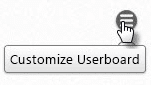
3. Under Organization, add your organization to the user board by pinning it to the user board.
4. Switch to your organization.
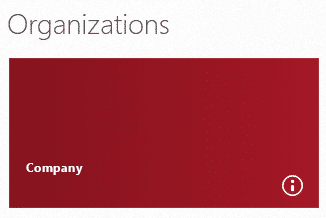
5. Open the Backstage.
6. Go to Staff Management.
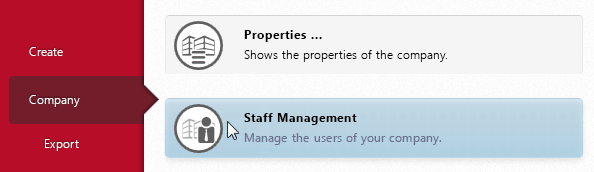
7. Click + to add staff members.
![]()
8. Enter the necessary details

What differences are there between Windows client and browser access to objectiF RPM?
The Windows client offers more features for administrators. General settings such as query and state machine definition, document template design and creation and editing of project guidelines are only possible in the Windows client. For details please check the technical details.
How can I save my project?
I have forgotten my password. What now?
How much does objectiF RPM cost?
Do You Have Any Further Questions? We Are Happy to Answer Them.
Just give us a call or write an email. Our support will take care of your question and find a solution.
